Samsung SF-5100PI User Manual (user Manual) (ver.1.00) (English) - Page 99
phonebook SF-5100P, using extension phone
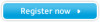 |
View all Samsung SF-5100PI manuals
Add to My Manuals
Save this manual to your list of manuals |
Page 99 highlights
09-Appendix 12/10/99 5:24 AM Page 10 J jam, clearing document • 6.1 paper • 6.2 journal, print • 5.1 junk fax barrier • 5.5 K key volume, setup • 2.8 L language, select • 5.3 list, print • 5.1 LCD, location • 2.1 loading paper •1.11 document • 3.3 M maintenance adjust shading • 6.10 clean drum • 6.9 remote test • 6.10 notify toner low • 6.11 memory, clearing • 5.9 multi-communication report • 5.1 N name, setting • 2.6 number fax, setting • 2.6 group dial • 5.7 keypad, using • 2.3 one-touch dial • 3.14 speed dial • 3.16 7.8 Appendix O one-touch dial editing • 3.15 sending • 3.15 storing •3.14 opc drum, cleaning •6.9 P paper jam, clearing • 6.2 loading • 1.11 size, setting • 5.3 type and size • 1.13 pause • 2.5 phonebook (SF-5100P) • 3.19 phonebook list • 5.1 polling receiving • 4.6 sending • 4.5 power cord, connection • 1.8 power failure report • 5.1 power save mode • 5.3 printer cable (SF-5100P) • 1.8 priority fax • 4.4 R recall • 3.13 received journal • 5.1 receiving in ans/fax mode • 3.8 in auto mode • 3.8 in fax mode • 3.7 in tel mode • 3.7 polling • 4.5 using extension phone • 3.9 reception modes • 3.6 redial • 3.12 report, printing • 5.2 resolution button, location • 2.1 setting •3.2 ringer volume, adjusting • 2.8












