Samsung SF-5100PI User Manual (user Manual) (ver.1.00) (English) - Page 5
Additional features, Troubleshooting, Appendix,
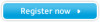 |
View all Samsung SF-5100PI manuals
Add to My Manuals
Save this manual to your list of manuals |
Page 5 highlights
01-Contents 12/10/99 6:42 AM Page 4 Chapter 5 Additional features Printing reports 5.1 System setup 5.2 Group dialling 5.7 Clearing memory 5.9 Chapter 6 Troubleshooting Troubleshooting Clearing jams 6.1 LCD error messages 6.5 Fixing problems 6.7 Maintenance Cleaning the OPC drum 6.9 Adjusting shading 6.10 Setting the machine to be checked by phone 6.10 Sending toner low information to the service company ___ 6.11 Cleaning the document scanner 6.11 Managing the toner cartridge 6.14 Appendix FCC regulations 7.1 Canadian radio interference regulations 7.1 FCC DECLARATION OF CONFORMITY 7.2 Laser safety statement 7.3 Safety information 7.4 Power saver 7.5 Specifications 7.6 Index 7.7 iii

iii
Printing reports______________________________________ 5.1
System setup ________________________________________ 5.2
Group dialling_______________________________________ 5.7
Clearing memory ____________________________________ 5.9
Troubleshooting
Clearing jams _______________________________________ 6.1
LCD error messages
_________________________________ 6.5
Fixing problems _____________________________________ 6.7
Maintenance
Cleaning the OPC drum ______________________________ 6.9
Adjusting shading ___________________________________ 6.10
Setting the machine to be checked by phone
____________ 6.10
Sending toner low information to the service company ___ 6.11
Cleaning the document scanner
_______________________ 6.11
Managing the toner cartridge
_________________________ 6.14
Chapter 5
Additional features
Chapter 6
Troubleshooting
FCC regulations _____________________________________ 7.1
Canadian radio interference regulations
________________ 7.1
FCC DECLARATION OF CONFORMITY_______________ 7.2
Laser safety statement ________________________________ 7.3
Safety information ___________________________________ 7.4
Power saver ________________________________________ 7.5
Specifications _______________________________________ 7.6
Index ______________________________________________ 7.7
Appendix
01-Contents
12/10/99 6:42 AM
Page 4













