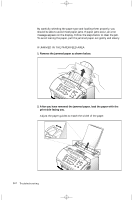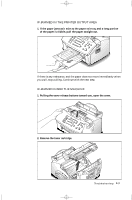Samsung SF-5100PI User Manual (user Manual) (ver.1.00) (English) - Page 71
Member Delete, Member Add
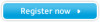 |
View all Samsung SF-5100PI manuals
Add to My Manuals
Save this manual to your list of manuals |
Page 71 highlights
06-Additional 12/10/99 5:51 AM Page 10 9. To assign a name to the group, enter the desired name. Or If you do not want to assign a name, skip this procedure. 10. When you are finished, press Stop. Note: You cannot include one group dial number in another group dial number. Editing group dial numbers You can edit one-touch or speed dial numbers stored for group dialling. 1. Press Setup on the control panel. The display shows the first menu; FAX NUMBER/NAME. 2. Press ➛ or ❿ until you find 'GROUP DIAL SETUP', then press Start/Enter. 3. Press the one-touch group dial button used for the group dial number you want to edit. 4. Press ➛ or ❿ to select the option you want, then press Start/Enter. Select ❿!MEMBER ADD to add a number, and enter as many numbers as needed. To stop entering numbers, press Stop. Note that you cannot include one group number in another group dial number. Select ❿!MEMBER DELETE to delete a number. When the number that you want to delete is displayed, press Start/Enter. 5. When you are finished, press Stop. Sending a fax using group dialling (Multi-address transmission) You can use group dialling for broadcasting or delayed fax. Follow the procedure of the desired operation (Broadcasting - p. 4.1, Delayed fax - p. 4.2 ). When you come to a step in which the display requests you to enter the remote fax number, press the one-touch button where you stored the group number. You can use only one group number for one operation. Then continue the procedure to complete the desired operation. Your machine automatically scans the document loaded in the document tray into the memory, and the machine will dial each of the numbers included in the group. 5.8 Additional features