Samsung SF-5100PI User Manual (user Manual) (ver.1.00) (English) - Page 48
and repeat steps 2 through 4., To set another one-touch number, press the desired one-touch button
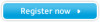 |
View all Samsung SF-5100PI manuals
Add to My Manuals
Save this manual to your list of manuals |
Page 48 highlights
04-Basic 12/10/99 6:09 AM Page 17 3. The display asks you to enter a name. Enter the desired name. For information on how to enter names, see page 2.3. Or If you do not want to assign a name, skip this step. If you assign a name to the number, the name appears on the display when you press the one-touch button. 4. Press Start/Enter when the name appears correctly or without entering a name. 5. To set another one-touch number, press the desired one-touch button and repeat steps 2 through 4. Or To return to standby mode, press Stop. Editing a number for one-touch dialling If you press and hold the one-touch button where the phone number is already registered, the display shows the number. TEL:025413000 Press ➛!or ❿ to move the cursor to the desired number and edit the number. When you complete editing, press Start/Enter. Note: When you press the one-touch button stored for group dial, the display briefly shows 'G-REGISTERED' to indicate that the button is used for group dial, then you can edit the number. Sending a fax using a one-touch number 1. Load a document you want to send by fax. 2. Press the one-touch button (1 through 10) where you stored a number. The number will be automatically dialled, then the document begins to transmit when the remote fax machine answers the phone. Basic operation 3.15















