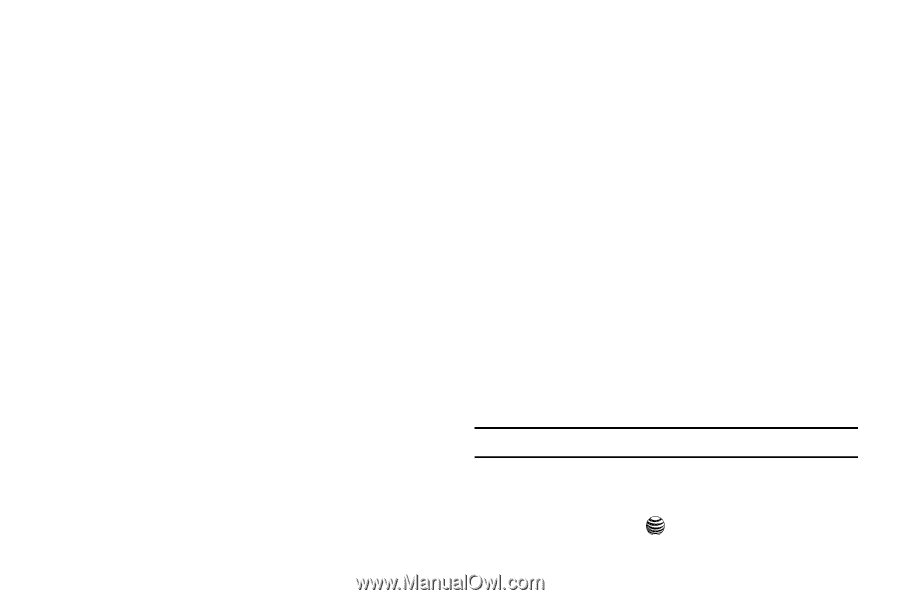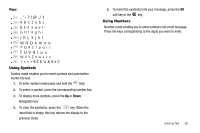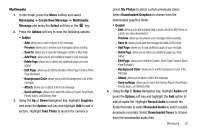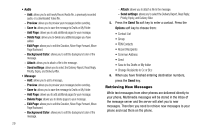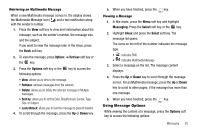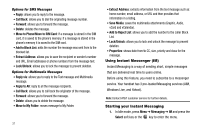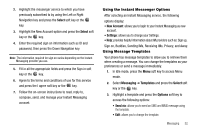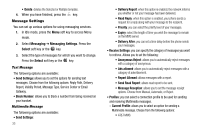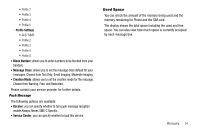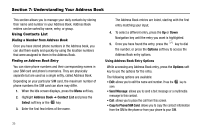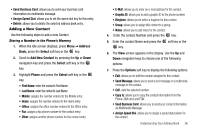Samsung SGH-A237 User Manual (user Manual) (ver.f6) (English) - Page 34
Using Instant Messenger (IM), Starting your Instant Messaging, Move to My Folder - unlock
 |
View all Samsung SGH-A237 manuals
Add to My Manuals
Save this manual to your list of manuals |
Page 34 highlights
Options for SMS Messages • Reply: allows you to reply to the message. • Call Back: allows you to dial the originating message number. • Forward: allows you to forward the message. • Delete: deletes the message. • Move to Phone/Move to SIM Card: If a message is stored in the SIM card, it is saved to the phone's memory. If a message is stored in the phone's memory it is saved to the SIM card. • Add to Block List: adds the number the message was sent from to the blocked list. • Extract Address: allows you to save the recipient or sender's number and URL, Email addresses or phone numbers from the message text. • Lock/Unlock: allows you to lock the message to prevent deletion. Options for Multimedia Messages • Reply via: allows you to reply to the Text message and Multimedia message. • Reply to All: reply to all the message recipients. • Call Back: allows you to call back the originator of the message. • Forward: allows you to forward the message. • Delete: allows you to delete the message. • Move to My Folder: moves message to My Folder. 31 • Extract Address: extracts information from the text message such as: home number, email address, or URL and then provides that information in a listing. • Save Media: saves the multimedia attachments (Graphic, Audio, vCard and vCalendar). • Add to Reject List: allows you to add the number to the caller Block List. • Lock/Unlock: allows you to lock and unlock the message to prevent deletion. • Properties: shows date from/to CC, size, priority and class for the message. Using Instant Messenger (IM) Instant Messaging is a way of sending short, simple messages that are delivered real time to users online. Before using this feature, you need to subscribe to a messenger service. Your handset has 3 pre-loaded Messaging services (AIM, Windows Live, and Yahoo!). Note: Contact AT&T customer service for further details. Starting your Instant Messaging 1. In Idle mode, press Menu ➔ Messaging ➔ IM and press the Select soft key or the key to enter the menu.