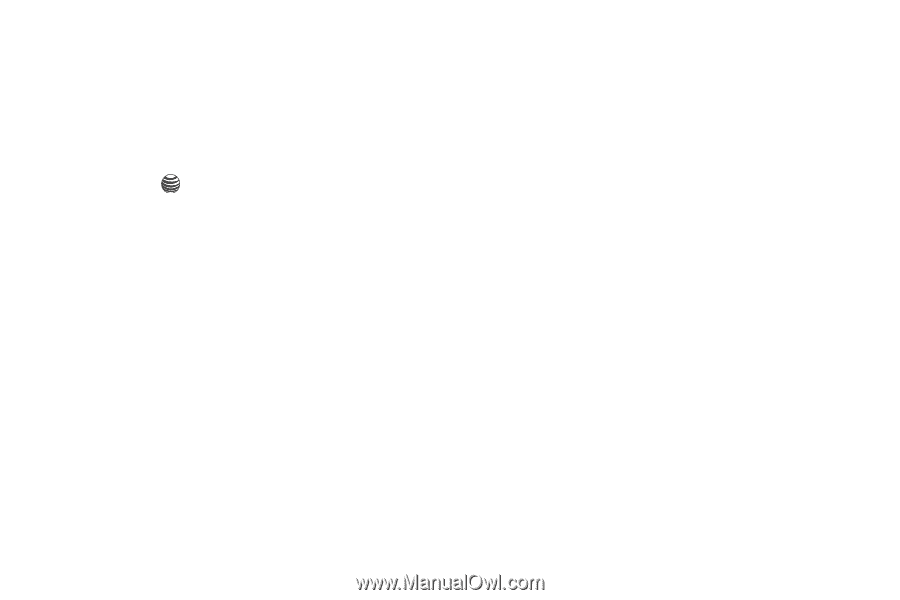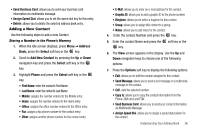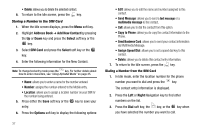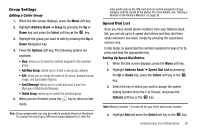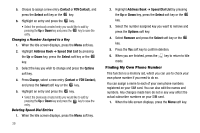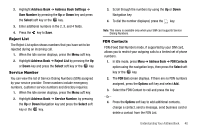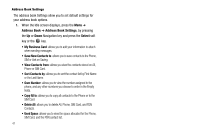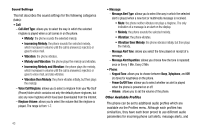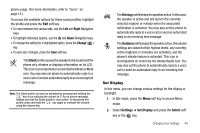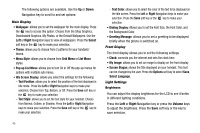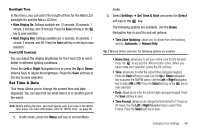Samsung SGH-A237 User Manual (user Manual) (ver.f6) (English) - Page 44
Address Book, Address Book Settings, Select, Copy All to, Delete All, Used Space, My Business Card
 |
View all Samsung SGH-A237 manuals
Add to My Manuals
Save this manual to your list of manuals |
Page 44 highlights
Address Book Settings The address book Settings allow you to set default settings for your address book options. 1. When the Idle screen displays, press the Menu ➔ Address Book ➔ Address Book Settings, by pressing the Up or Down Navigation key and press the Select soft key or the key. • My Business Card: allows you to add your information to attach when sending messages. • Save New Contacts to: allows you to save contacts to the Phone, SIM or Ask on Saving. • View Contacts from: allows you view the contacts stored on All, Phone or SIM Card. • Sort Contacts by: allows you to sort the contact list by First Name or the Last Name. • Own Number: allows you to view the number assigned to the phone, and any other numbers you choose to enter in the Empty fields. • Copy All to: allows you to copy all contacts to the Phone or to the SIM Card. • Delete All: allows you to delete All, Phone, SIM Card, and FDN Contacts. • Used Space: allows you to view the space allocated for the Phone, SIM Card, and the FDN contact list. 41