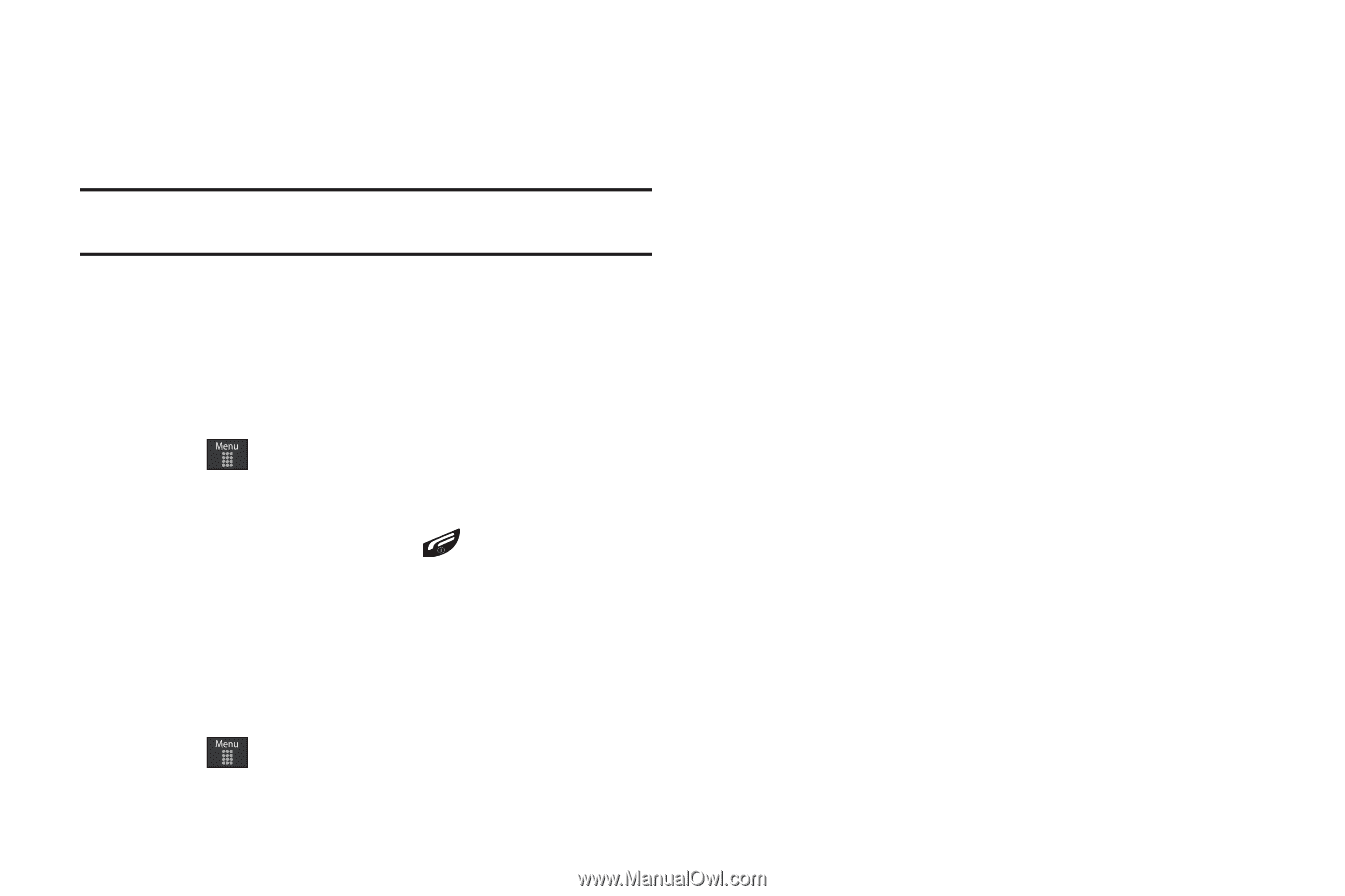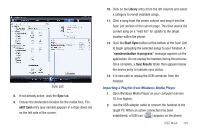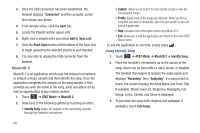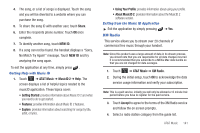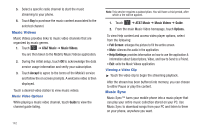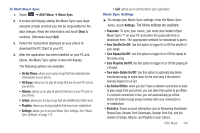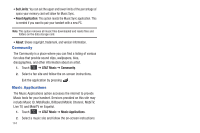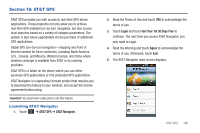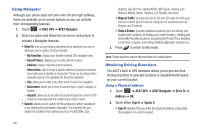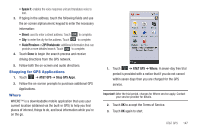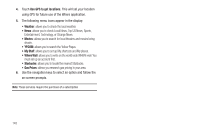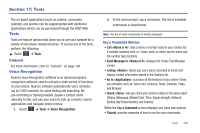Samsung SGH-A897 User Manual (user Manual) (ver.f9) (English) - Page 148
Community, Music Applications
 |
View all Samsung SGH-A897 manuals
Add to My Manuals
Save this manual to your list of manuals |
Page 148 highlights
• Set Limits: You can set the upper and lower limits of the percentage of space your memory card will allow for Music Sync. • Reset Application: This option resets the Music Sync application. This is needed if you want to pair your handset with a new PC. Note: This option removes all music files downloaded and resets files and folders on the data storage card. • About: Shows copyright, trademark, and version information. Community The Community is a place where you can find a listing of various fan sites that provide sound clips, wallpapers, bios, discographies, and other information about an artist. 1. Touch ➔ AT&T Music ➔ Community. 2. Select a fan site and follow the on-screen instructions. Exit the application by pressing . Music Applications The Music Applications option accesses the internet to provide Music tools for your handset. Services provided on this site may include Music ID, MobiRadio, Billboard Mobile Channel, MobiTV, Live TV, and MobiTV en Español. 1. Touch ➔ AT&T Music ➔ Music Applications. 2. Select a music site and follow the on-screen instructions. 144