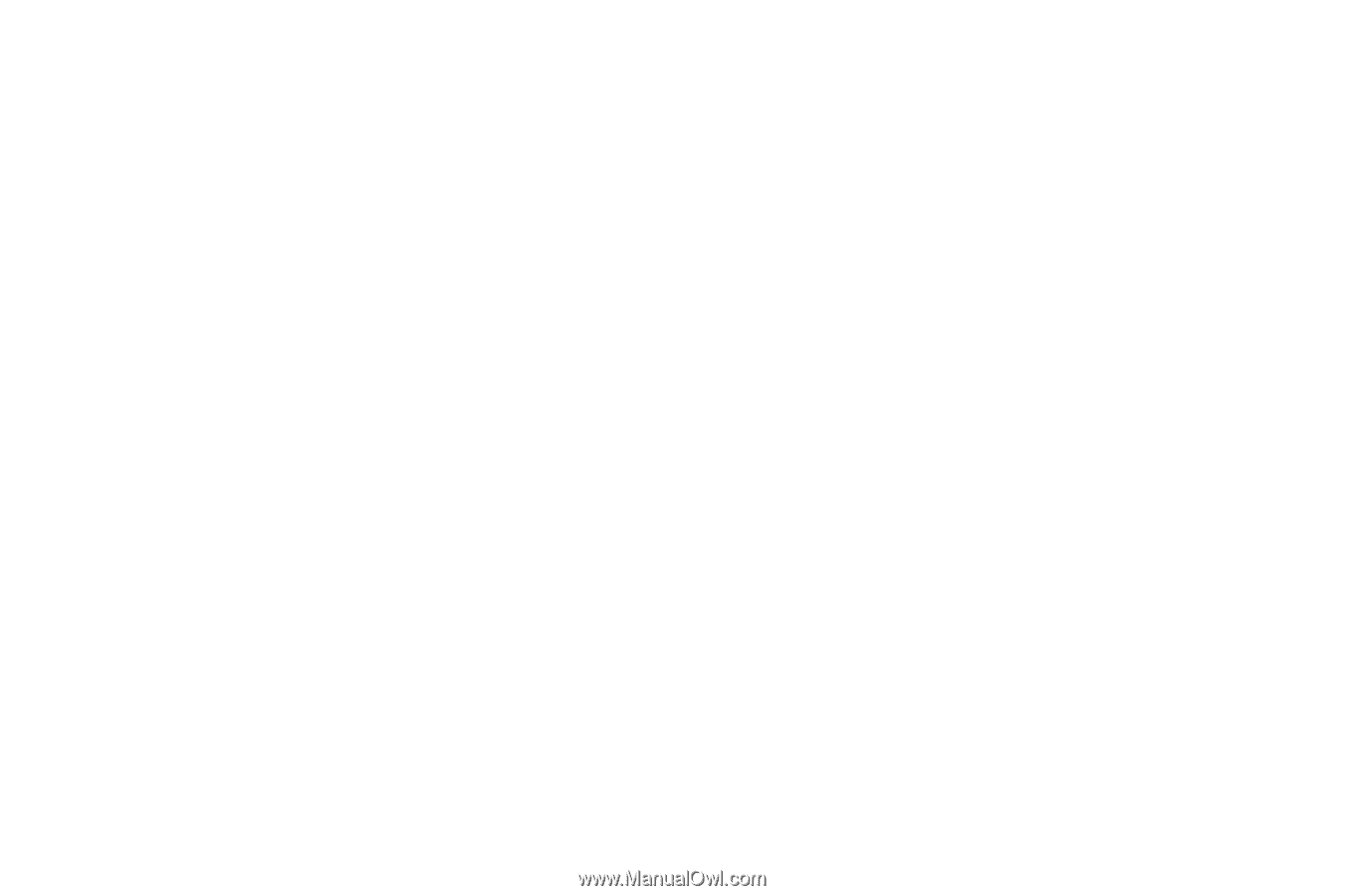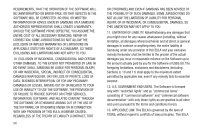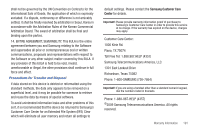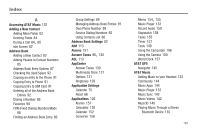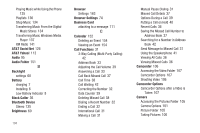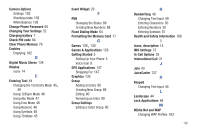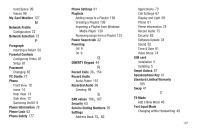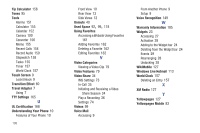Samsung SGH-A897 User Manual (user Manual) (ver.f9) (English) - Page 199
D, E, F, G, H, I, J, K, L, M, MEdia Net and WAP - internals password
 |
View all Samsung SGH-A897 manuals
Add to My Manuals
Save this manual to your list of manuals |
Page 199 highlights
Camera Options Settings 102 Shooting mode 102 White Balance 103 Change Phone Password 65 Changing Your Settings 52 Charging battery 7 Check PIN code 64 Clear Phone Memory 76 Cookies Emptying 162 D Digital Music Stores 134 Display icons 14 E Entering Text 44 , Changing the Text Entry Mode 45 49 Using 123Sym Mode 46 Using Abc Mode 47 Using Emo Mode 46 Using Numeric 48 Using Symbols 48 Using T9 Mode 45 Event Widget 29 F FDN Changing the Status 88 Creating New Numbers 88 Fixed Dialing Mode 64 Formatting the Memory Card 77 G Games 126, 130 Games & Applications 126 Getting Started 5 Setting Up Your Phone 5 Voice mail 9 GPS Applications 147 Shopping For 147 Graphics 130 Group Adding an Entry 90 Creating New Group 89 Editing 90 Removing an Entry 90 Group Settings Editing a Caller Group 90 H Handwriting 48 Changing Text Input 49 Entering Characters 50 Entering Numbers 50 Entering Symbols 51 Health and Safety Information 166 I Icons, description 14 IMS Settings 73 In-Call Options 39 International Call 31 J Join 43 JuiceCaster 127 K Keypad Changing Text Input 45 L Landscape 44 Lock Applications 64 M MEdia Net and WAP Changing WAP Profiles 163 195