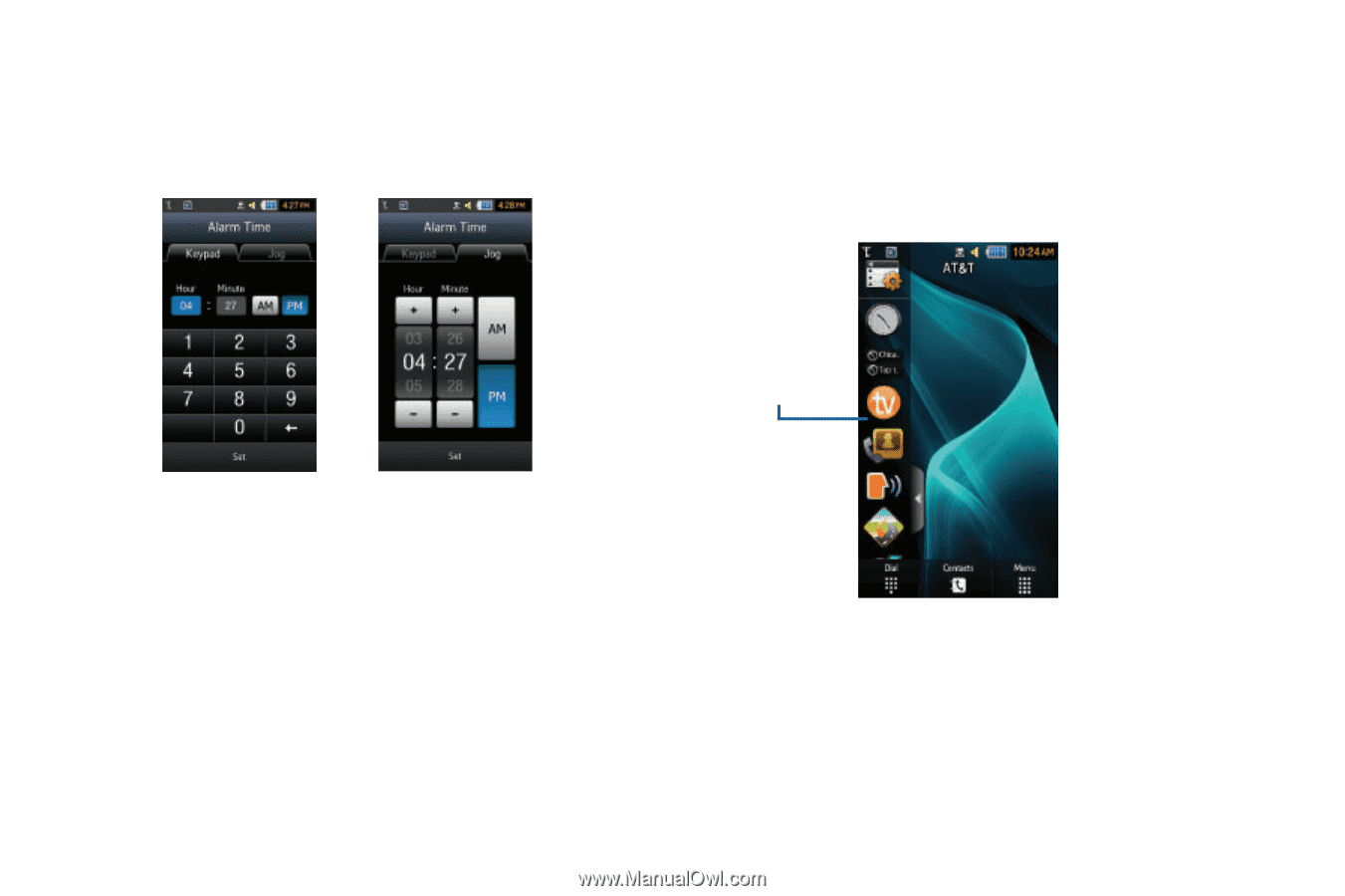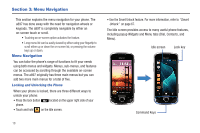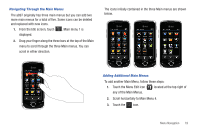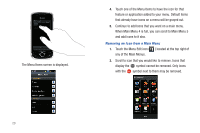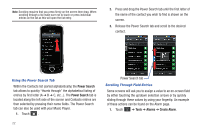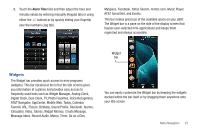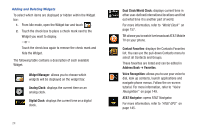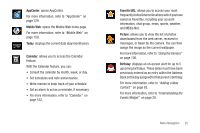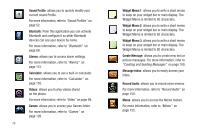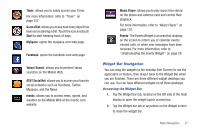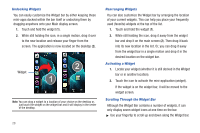Samsung SGH-A897 User Manual (user Manual) (ver.f9) (English) - Page 27
Widgets, Message Inbox, Record Audio, Memo, Timer, Go on a Diet - user manual
 |
View all Samsung SGH-A897 manuals
Add to My Manuals
Save this manual to your list of manuals |
Page 27 highlights
2. Touch the Alarm Time field and then adjust the hour and minutes values by entering manually (Keypad tab) or using either the +/- buttons or by quickly sliding your fingertip over the numbers (Jog tab). MySpace, Facebook, Yahoo Search, msnbc.com, Music Player, AT&T Social Net, and Events. This bar makes great use of the available space on your a897. The Widget bar is a pane on the side of the display screen that houses user-selected mini-applications and keeps them organized and always accessible. Widget bar Widgets The Widget bar provides quick access to mini-programs (widgets). This bar (located at the left of the Idle screen) gives you information at a glance and provides easy access to frequently used tools such as Widget Manager, Analog Clock, Digital Clock, Dual Clock, TV, Photo Favorites, Voice Recognition, AT&T Navigator, AppCenter, Mobile Web, Today, Calendar, Favorite URL, Picture, Birthday, Sound Profile, Bluetooth, Alarms, Calculator, Video, Games, Widget Memos, Create Message, Message Inbox, Record Audio, Memo, Timer, Go on a Diet, You can easily customize the Widget bar by keeping the widgets docked within the bar itself or by dragging them anywhere onto your Idle screen. Menu Navigation 23