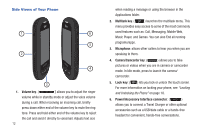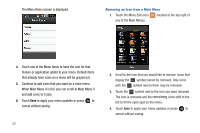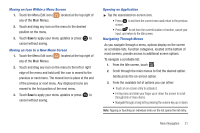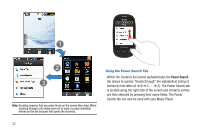Samsung SGH-A927 User Manual (user Manual) (ver.f7) (English) - Page 21
Messaging, Mobile Web, Music player, Games, End all?, Idle screen. - java
 |
View all Samsung SGH-A927 manuals
Add to My Manuals
Save this manual to your list of manuals |
Page 21 highlights
• Call: allows you to make a voice call while using the handset for other tasks. If Music Player is active, it is muted during the call. • Messaging: allows you to send a text or multimedia message while using the handset for other tasks. • Mobile Web: allows you to launch the Mobile Web browser while using the handset for other tasks. • Music player: allows you to launch the Music player while using the handset for other tasks. If an incoming call is received or you want to make a call, the Music player is muted. • Games: allows you to quickly access Games while using the handset for other tasks. • End all?: closes all running applications or tasks and returns you to the Idle screen. When any Java application, such as a game, is paused, suspended, or minimized, the Multitask screen is modified to include the Java application. In the example below, the bowling game has been paused. Touch the Up or Down arrows to scroll up or down. Understanding Your Phone 17