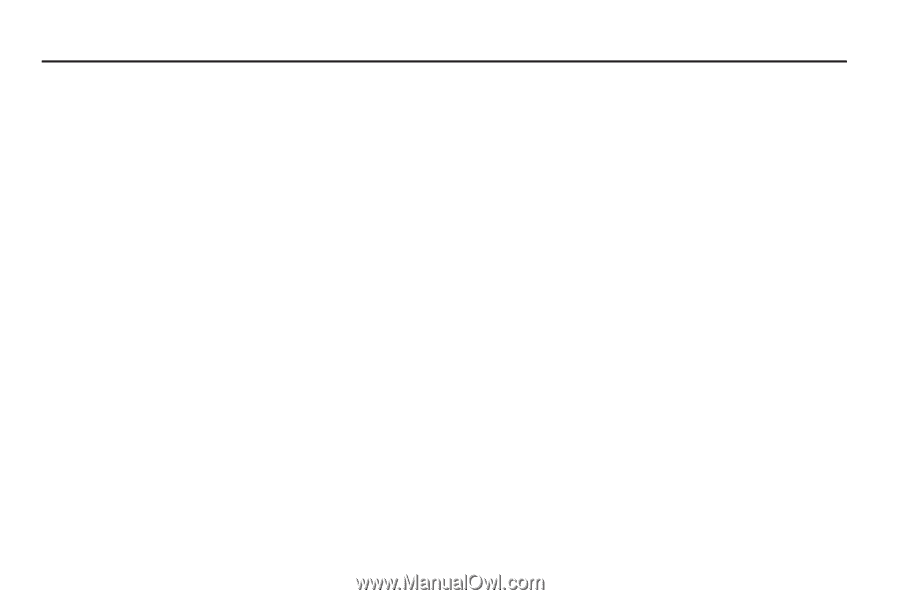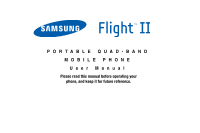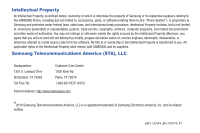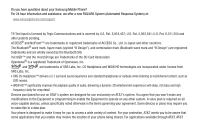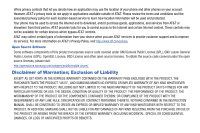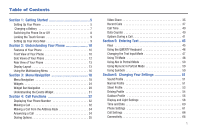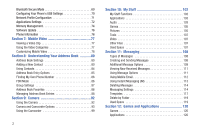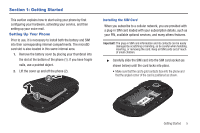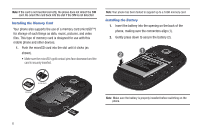1
Table of Contents
Section 1:
Getting Started
..............................................
5
Setting Up Your Phone . . . . . . . . . . . . . . . . . . . . . . . . . . . . . . . 5
Charging a Battery
. . . . . . . . . . . . . . . . . . . . . . . . . . . . . . . . . 7
Switching the Phone On or Off . . . . . . . . . . . . . . . . . . . . . . . . . 8
Locking the Touch Screen
. . . . . . . . . . . . . . . . . . . . . . . . . . . . 9
Setting Up Your Voice Mail . . . . . . . . . . . . . . . . . . . . . . . . . . . . 9
Section 2:
Understanding Your Phone
.........................
10
Features of Your Phone
. . . . . . . . . . . . . . . . . . . . . . . . . . . . . 10
Front View of Your Phone . . . . . . . . . . . . . . . . . . . . . . . . . . . . 10
Side Views of Your Phone . . . . . . . . . . . . . . . . . . . . . . . . . . . . 12
Rear View of Your Phone
. . . . . . . . . . . . . . . . . . . . . . . . . . . . 13
Display Layout . . . . . . . . . . . . . . . . . . . . . . . . . . . . . . . . . . . . 13
Using the Multitasking Menu
. . . . . . . . . . . . . . . . . . . . . . . . . 16
Section 3:
Menu Navigation
.........................................
18
Menu Navigation
. . . . . . . . . . . . . . . . . . . . . . . . . . . . . . . . . . 18
Widgets . . . . . . . . . . . . . . . . . . . . . . . . . . . . . . . . . . . . . . . . . 24
Widget Bar Navigation
. . . . . . . . . . . . . . . . . . . . . . . . . . . . . . 29
Understanding the Events Widget . . . . . . . . . . . . . . . . . . . . . . 31
Section 4:
Call Functions
.............................................
32
Displaying Your Phone Number
. . . . . . . . . . . . . . . . . . . . . . . 32
Making a Call . . . . . . . . . . . . . . . . . . . . . . . . . . . . . . . . . . . . . 32
Making a Call from the Address Book . . . . . . . . . . . . . . . . . . . 34
Answering a Call
. . . . . . . . . . . . . . . . . . . . . . . . . . . . . . . . . . 34
Dialing Options . . . . . . . . . . . . . . . . . . . . . . . . . . . . . . . . . . . . 35
Video Share . . . . . . . . . . . . . . . . . . . . . . . . . . . . . . . . . . . . . . 35
Recent Calls
. . . . . . . . . . . . . . . . . . . . . . . . . . . . . . . . . . . . . 37
Call Time . . . . . . . . . . . . . . . . . . . . . . . . . . . . . . . . . . . . . . . . 40
Data Counter . . . . . . . . . . . . . . . . . . . . . . . . . . . . . . . . . . . . . 40
Options During a Call . . . . . . . . . . . . . . . . . . . . . . . . . . . . . . . 41
Section 5:
Entering Text
...............................................
45
Keys
. . . . . . . . . . . . . . . . . . . . . . . . . . . . . . . . . . . . . . . . . . . 45
Using the QWERTY Keyboard . . . . . . . . . . . . . . . . . . . . . . . . . 46
Changing the Text Input Mode . . . . . . . . . . . . . . . . . . . . . . . . 47
Using T9 Mode
. . . . . . . . . . . . . . . . . . . . . . . . . . . . . . . . . . . 48
Using Abc In Portrait Mode
. . . . . . . . . . . . . . . . . . . . . . . . . . 50
Using Numeric In Portrait Mode . . . . . . . . . . . . . . . . . . . . . . . 50
Using Symbols . . . . . . . . . . . . . . . . . . . . . . . . . . . . . . . . . . . . 50
Section 6:
Changing Your Settings
..............................
51
Sound Profile . . . . . . . . . . . . . . . . . . . . . . . . . . . . . . . . . . . . . 51
Normal Profile . . . . . . . . . . . . . . . . . . . . . . . . . . . . . . . . . . . . 51
Silent Profile
. . . . . . . . . . . . . . . . . . . . . . . . . . . . . . . . . . . . . 53
Driving Profile
. . . . . . . . . . . . . . . . . . . . . . . . . . . . . . . . . . . . 54
Outdoor Profile
. . . . . . . . . . . . . . . . . . . . . . . . . . . . . . . . . . . 56
Display and Light Settings . . . . . . . . . . . . . . . . . . . . . . . . . . . 58
Time and Date . . . . . . . . . . . . . . . . . . . . . . . . . . . . . . . . . . . . 60
Phone Settings
. . . . . . . . . . . . . . . . . . . . . . . . . . . . . . . . . . . 61
Call Settings
. . . . . . . . . . . . . . . . . . . . . . . . . . . . . . . . . . . . . 66
Connectivity . . . . . . . . . . . . . . . . . . . . . . . . . . . . . . . . . . . . . . 68