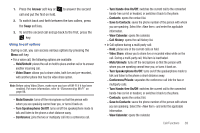Samsung SGH-I637 User Manual (user Manual) (ver.f7) (English) - Page 42
Answering or Ignoring a Call, Options During a Call, Answer, Ignore - windows mobile
 |
View all Samsung SGH-I637 manuals
Add to My Manuals
Save this manual to your list of manuals |
Page 42 highlights
Making an International Call 1. Press and hold until the + sign displays or press the . The + replaces the international access code. 2. Enter the full phone number you want to dial. It includes the country code, the area code (without the leading zero), and the phone number. 3. Press . Note: You can set the country or dialing code to be added before the number when dialing. Making an Emergency Call Your phone provides the emergency number 112. This number can normally be used to make an emergency call in any country, with or without a SIM card inserted, if you are within a mobile phone network's service area. Enter the emergency number 112 and press . Note: Some service providers may require a SIM card to be inserted, and in some cases the PIN to be entered as well. In some cases, other emergency numbers may also be accessed. Your service provider may save additional local emergency numbers on the SIM card. 38 Manual Pause Dialing When you call automated systems, you are often required to enter a password or account number. Instead of manually entering the numbers each time, you can dial the numbers along with special characters called pauses. For more information see "Adding Pauses to Contact Numbers" on page 54. Answering or Ignoring a Call When a call comes in and the phone rings or vibrates, depending on the ringer setting: 1. Press the Answer soft key or the to answer the call. 2. Press the Ignore soft key or press to reject the call. You can also press and hold the volume keys to reject the call. Note: If you reject a call, the busy tone is sent out. Depending on your service provider, the caller may be guided to your voicemail server. Options During a Call Your phone provides a number of control functions that you can use while a call is in progress. Answering a second call If a person is trying to call you when you are talking on the phone, a notification window will pop out.