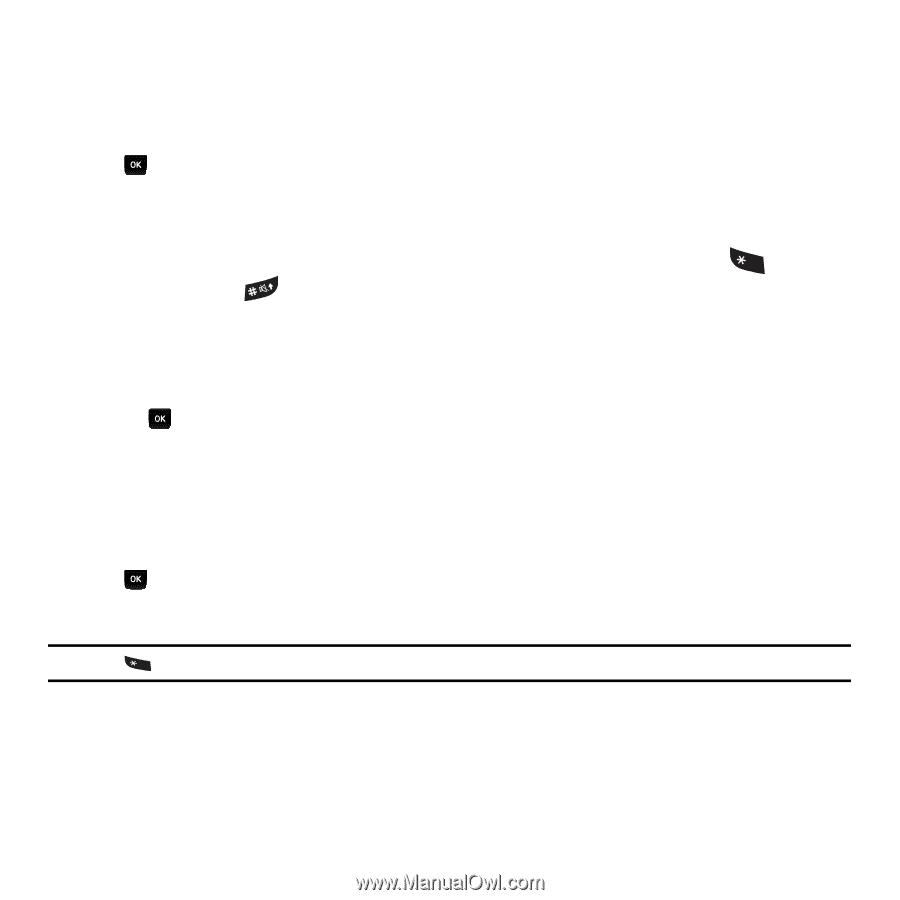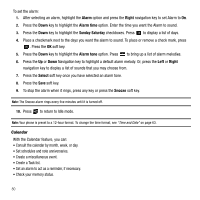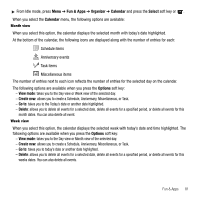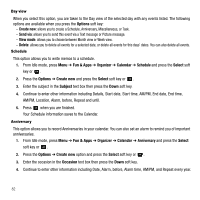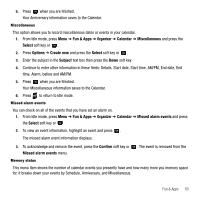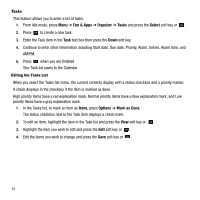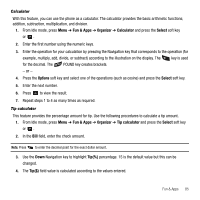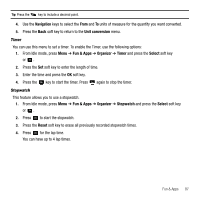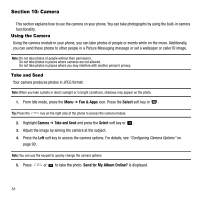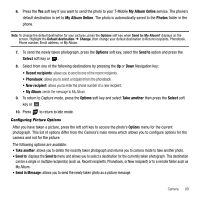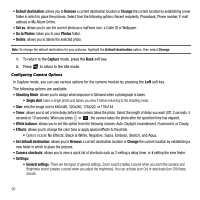Samsung SGH-T239 User Manual (user Manual) (ver.f6) (English) - Page 89
Fun & Apps, Organizer, Calculator, Select, Options
 |
View all Samsung SGH-T239 manuals
Add to My Manuals
Save this manual to your list of manuals |
Page 89 highlights
Calculator With this feature, you can use the phone as a calculator. The calculator provides the basic arithmetic functions; addition, subtraction, multiplication, and division. 1. From Idle mode, press Menu ➔ Fun & Apps ➔ Organizer ➔ Calculator and press the Select soft key or . 2. Enter the first number using the numeric keys. 3. Enter the operation for your calculation by pressing the Navigation key that corresponds to the operation (for example, multiply, add, divide, or subtract) according to the illustration on the display. The key is used for the decimal. The POUND key creates brackets. - or - 4. Press the Options soft key and select one of the operations (such as cosine) and press the Select soft key. 5. Enter the next number. 6. Press to view the result. 7. Repeat steps 1 to 4 as many times as required. Tip calculator This feature provides the percentage amount for tip. Use the following procedures to calculate a tip amount. 1. From Idle mode, press Menu ➔ Fun & Apps ➔ Organizer ➔ Tip calculator and press the Select soft key or . 2. In the Bill field, enter the check amount. Note: Press to enter the decimal point for the exact dollar amount. 3. Use the Down Navigation key to highlight Tip(%) percentage. 15 is the default value but this can be changed. 4. The Tip($) field value is calculated according to the values entered. Fun & Apps 85