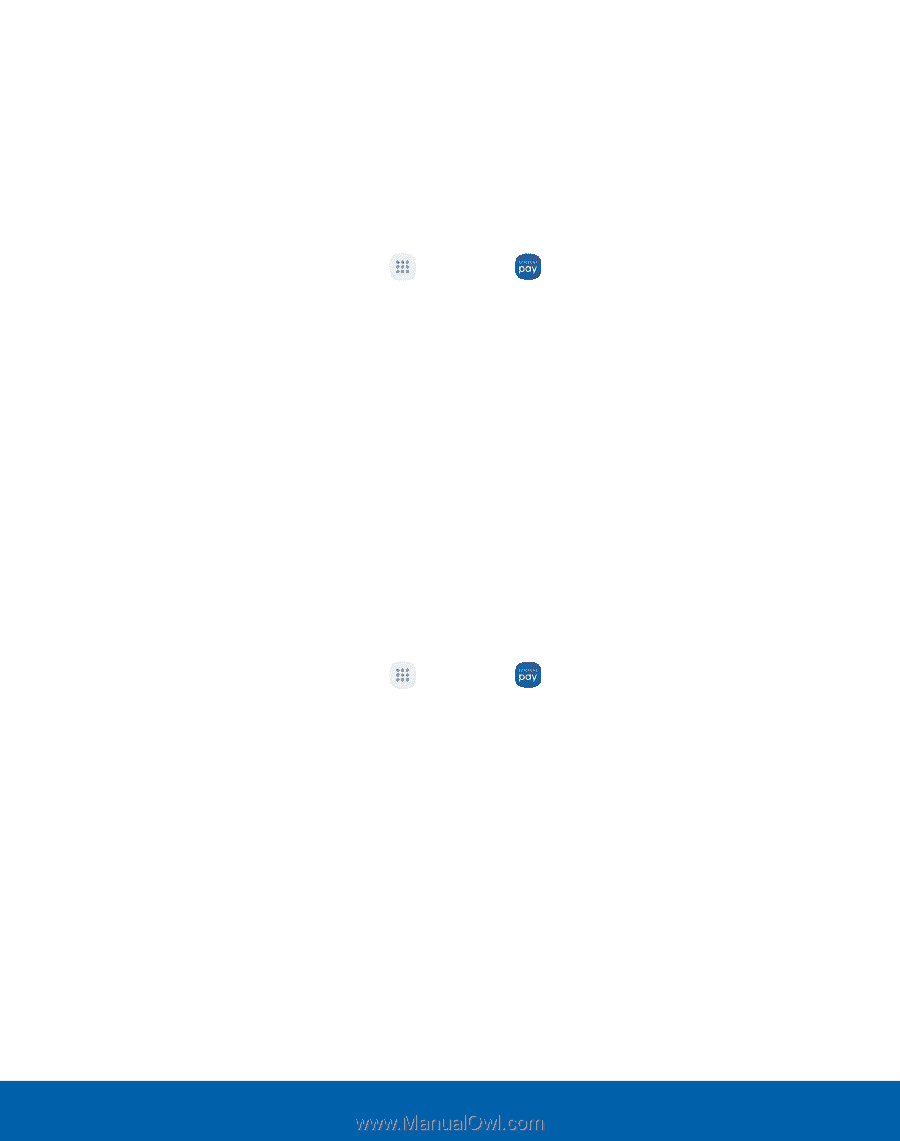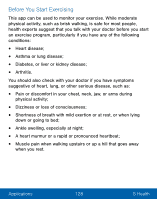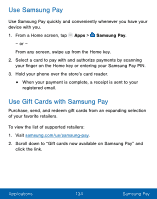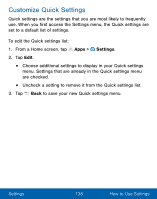Samsung SM-G930VL User Manual - Page 143
Set Up Samsung Pay, Simple Pay
 |
View all Samsung SM-G930VL manuals
Add to My Manuals
Save this manual to your list of manuals |
Page 143 highlights
Set Up Samsung Pay Samsung Pay is secure, easy to set up, and simple to use with your Samsung Galaxy device. To set up Samsung Pay: 1. From a Home screen, tap Apps > Samsung Pay. 2. Tap Install and follow the prompts. Note: You must log in to your Samsung account or create a new Samsung account to use Samsung Pay. Simple Pay Access Samsung Pay from the Screen off, Lock Screen or Home screen using Simple Pay. To customize Simple Pay: 1. From a Home screen, tap Apps > Samsung Pay. 2. Tap More > Settings > Use Simple Pay. 3. Tap On/Off to enable Simple Pay on each screen. To use Simple Pay: 1. From any screen, swipe up from the Home key. • Your payment card and Simple Pay are displayed. 2. Drag the card down to close Simple Pay. Applications 133 Samsung Pay