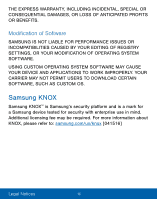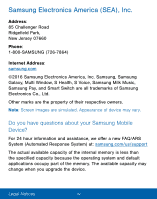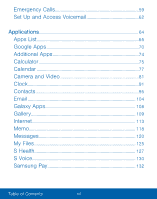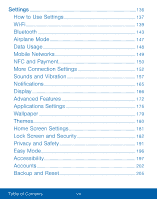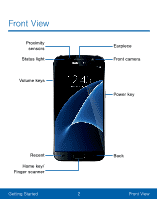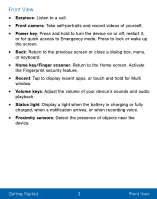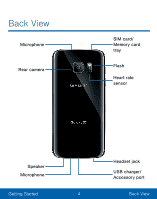Samsung SM-G930VL User Manual - Page 9
How to Use Settings, Lock Screen and Security
 |
View all Samsung SM-G930VL manuals
Add to My Manuals
Save this manual to your list of manuals |
Page 9 highlights
Settings ...136 How to Use Settings 137 Wi-Fi...139 Bluetooth 143 Airplane Mode 147 Data Usage 148 Mobile Networks 149 NFC and Payment 150 More Connection Settings 152 Sounds and Vibration 157 Notifications 165 Display 166 Advanced Features 172 Applications Settings 175 Wallpaper 179 Themes 180 Home Screen Settings 181 Lock Screen and Security 182 Privacy and Safety 191 Easy Mode 196 Accessibility 197 Accounts 202 Backup and Reset 205 Table of Contents viii

viii
Table of Contents
Settings
....................................................................................................
136±
How to Use Settings
..................................................................
137±
Wi-Fi
.....................................................................................................
139±
Bluetooth
..........................................................................................
143±
Airplane Mode
...............................................................................
147±
Data Usage
.....................................................................................
148±
Mobile Networks
..........................................................................
149±
NFC and Payment
.......................................................................
150±
More Connection Settings
.....................................................
152±
Sounds and Vibration
...............................................................
157±
Noti²cations
....................................................................................
165±
Display
...............................................................................................
166±
Advanced Features
....................................................................
172±
Applications Settings
................................................................
175±
Wallpaper
.........................................................................................
179±
Themes
..............................................................................................
180±
Home Screen Settings
.............................................................
181±
Lock Screen and Security
......................................................
182±
Privacy and Safety
......................................................................
191±
Easy Mode
.......................................................................................
196±
Accessibility
....................................................................................
197±
Accounts
...........................................................................................
202±
Backup and Reset
......................................................................
205±