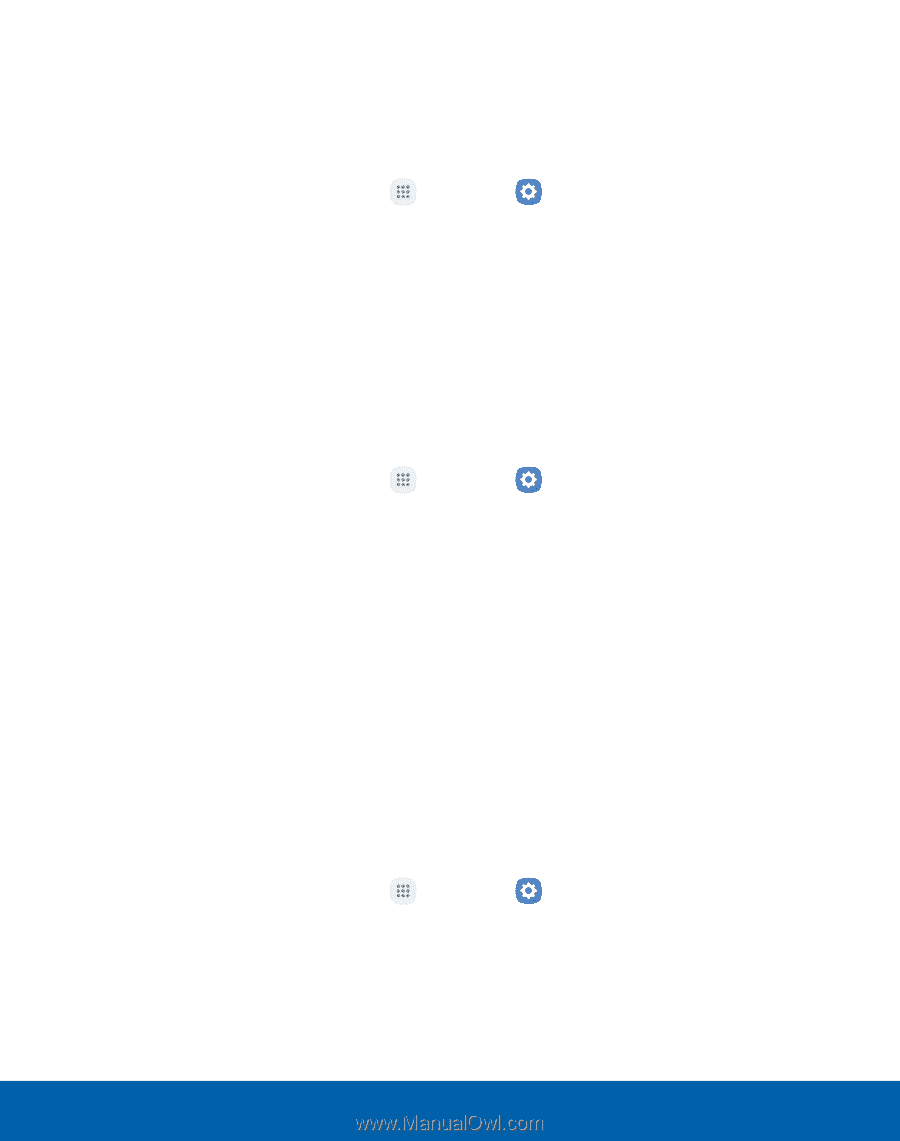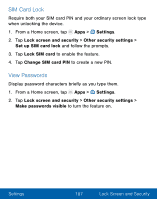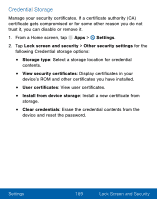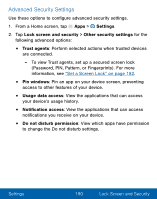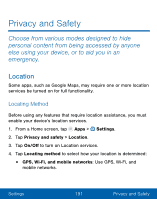Samsung SM-G930VL User Manual - Page 196
Secure Startup, Encrypt SD Card, Other Security Settings, Set Up or Change Password
 |
View all Samsung SM-G930VL manuals
Add to My Manuals
Save this manual to your list of manuals |
Page 196 highlights
Secure Startup Protect your device by using a screen lock when your device turns on. 1. From a Home screen, tap Apps > Settings. 2. Tap Lock screen and security > Secure startup and follow the prompts to further protect your device. Encrypt SD Card Require a numeric PIN or password to decrypt your SD card (not included) when you first access it after powering on your device. 1. From a Home screen, tap Apps > Settings. 2. Tap Lock screen and security > Encrypt SD card. 3. Tap Encrypt SD card and follow the prompts to encrypt all data on your memory card. Other Security Settings Set Up or Change Password Protect your device from being reset accidentally by requiring a special password before it can be reset to its factory defaults. 1. From a Home screen, tap Apps > Settings. 2. Tap Lock screen and security > Other security settings. 3. Tap Set up/change password and follow the prompts. Settings 186 Lock Screen and Security