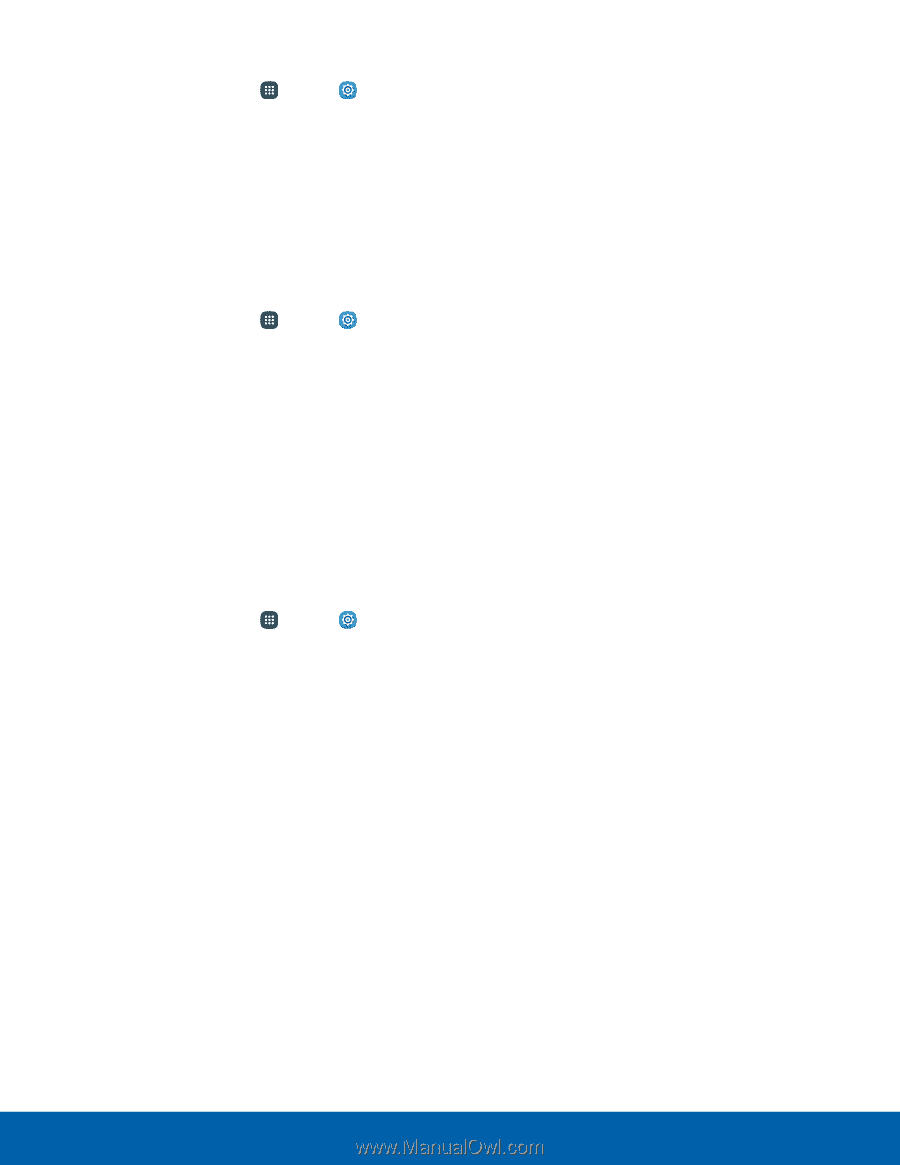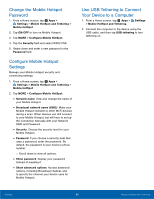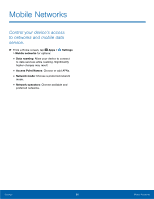Samsung SM-N920T User Manual - Page 96
Default Messaging App, Wi-Fi Calling, Edit or Delete a VPN
 |
View all Samsung SM-N920T manuals
Add to My Manuals
Save this manual to your list of manuals |
Page 96 highlights
Edit or Delete a VPN 1. From a Home screen, tap Apps > Settings > More connection settings > VPN. 2. Touch and hold the VPN that you want to edit or delete. Default Messaging App If you have multiple messaging apps installed, you can select which app should be your default messaging app. 1. From a Home screen, tap Apps > Settings > More connection settings. 2. Tap Default messaging app to select a default. Wi-Fi Calling Your device is equipped with Wi-Fi Calling functionality. Note: Wi-Fi Calling is a service provided by your wireless service provider. Please contact your wireless service provider for details on cost and functionality. To configure Wi-Fi Calling: 1. From a Home screen, tap Apps > Settings > More connection settings. 2. Tap Wi-Fi Calling, and then tap ON/OFF to enable this feature. 3. Tap an option to customize your preferences for calling: • Wi-Fi Preferred • Cellular Network Preferred • Never use Cellular Network 4. Tap MORE to view a tutorial or top questions about Wi-Fi Calling. Settings 91 More Connection Settings