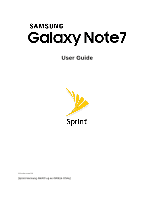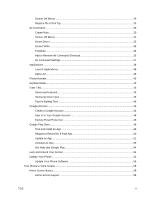TOC
i
Table of Contents
Getting Started
..............................................................................................................................................
1
Introduction
...........................................................................................................................................
2
About the User Guide
...................................................................................................................
2
Access Instructions on Phone
.......................................................................................................
3
Access Help
..........................................................................................................................
3
Get Support from Sprint Zone
...............................................................................................
4
Set Up Your Phone
...............................................................................................................................
5
Parts and Functions
......................................................................................................................
5
Maintaining Water and Dust Resistance
.......................................................................................
8
Charge the Battery
........................................................................................................................
8
SIM Card
.....................................................................................................................................
10
SD Card
......................................................................................................................................
11
Insert an SD Card
...............................................................................................................
12
Unmount an SD Card
..........................................................................................................
12
Remove an SD Card
...........................................................................................................
13
Format an SD Card
.............................................................................................................
13
Turn Your Phone On and Off
......................................................................................................
14
Use the Touchscreen
..................................................................................................................
15
Activate Your Phone
...................................................................................................................
18
Complete the Setup Screens
......................................................................................................
19
Smart Switch
...............................................................................................................................
21
Basic Operations
.................................................................................................................................
22
Basics
..........................................................................................................................................
22
Home Screen and Applications (Apps) List
........................................................................
22
Phone Settings Menu
..........................................................................................................
23
Portrait and Landscape Screen Orientation
.......................................................................
23
Capture Screenshots
..........................................................................................................
24
Edge Screen
...............................................................................................................................
24
S Pen
..........................................................................................................................................
27
S Pen Options
.....................................................................................................................
28
Air View
...............................................................................................................................
28
Direct Pen Input
..................................................................................................................
28