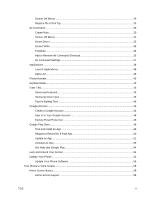TOC
vi
Transfer Files between Your Phone and a Computer
..............................................................
159
Wi-Fi
..........................................................................................................................................
161
Turn Wi-Fi On and Connect to a Wireless Network
..........................................................
161
Wi-Fi Settings
....................................................................................................................
162
Disconnect Wi-Fi
...............................................................................................................
162
Wi-Fi Direct
.......................................................................................................................
163
Hotspot
......................................................................................................................................
163
Bluetooth
...................................................................................................................................
165
Bluetooth Information
........................................................................................................
165
Enable the Bluetooth Feature
...........................................................................................
165
Pair Bluetooth Devices
......................................................................................................
167
Connect to a Paired Bluetooth Device
..............................................................................
168
Send Information Using Bluetooth
....................................................................................
169
Receive Information Using Bluetooth
...............................................................................
170
Tethering
...................................................................................................................................
171
Apps and Entertainment
............................................................................................................................
172
Camera and Video
............................................................................................................................
173
Camera Overview
.....................................................................................................................
173
Take Pictures and Record Videos
............................................................................................
175
Take a Picture
...................................................................................................................
175
Record Videos
..................................................................................................................
176
Shooting Mode
..................................................................................................................
177
View Pictures and Videos Using Gallery
..................................................................................
178
Camera Settings
.......................................................................................................................
179
Switch Cameras
................................................................................................................
179
Set Camera Functions
......................................................................................................
180
Live Broadcast
..................................................................................................................
181
Productivity
........................................................................................................................................
185
1Weather
...................................................................................................................................
185
Calculator
..................................................................................................................................
185
Calendar
....................................................................................................................................
186
Add an Event to the Calendar
...........................................................................................
186
View Calendar Events
.......................................................................................................
187
Sync Calendars
.................................................................................................................
188
Synchronize an Exchange ActiveSync Calendar
.............................................................
188