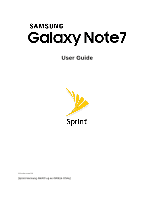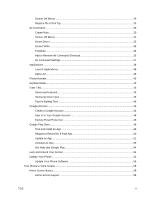TOC
ii
Screen Off Memo
................................................................................................................
29
Replace the S Pen Tip
........................................................................................................
29
Air Command
..............................................................................................................................
30
Create Note
.........................................................................................................................
30
Screen Off Memo
................................................................................................................
31
Smart Select
.......................................................................................................................
32
Screen Write
.......................................................................................................................
33
Translate
.............................................................................................................................
34
Add or Remove Air Command Shortcuts
............................................................................
35
Air Command Settings
........................................................................................................
37
Applications
.................................................................................................................................
38
Launch Applications
............................................................................................................
38
Apps List
.............................................................................................................................
38
Phone Number
............................................................................................................................
43
Airplane Mode
.............................................................................................................................
43
Enter Text
....................................................................................................................................
43
Samsung Keyboard
............................................................................................................
43
Samsung Voice Input
..........................................................................................................
45
Tips for Editing Text
............................................................................................................
46
Google Account
..........................................................................................................................
46
Create a Google Account
...................................................................................................
46
Sign In to Your Google Account
.........................................................................................
48
Factory Reset Protection
....................................................................................................
48
Google Play Store
.......................................................................................................................
49
Find and Install an App
.......................................................................................................
49
Request a Refund for a Paid App
.......................................................................................
50
Update an App
....................................................................................................................
51
Uninstall an App
..................................................................................................................
53
Get Help with Google Play
..................................................................................................
54
Lock and Unlock Your Screen
....................................................................................................
54
Update Your Phone
....................................................................................................................
55
Update Your Phone Software
.............................................................................................
55
Your Phone's Home Screen
................................................................................................................
58
Home Screen Basics
..................................................................................................................
58
Home Screen Layout
..........................................................................................................
58