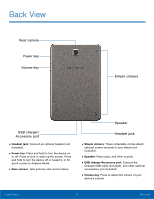Samsung SM-T357T User Manual - Page 7
Front View
 |
View all Samsung SM-T357T manuals
Add to My Manuals
Save this manual to your list of manuals |
Page 7 highlights
Front View Light sensors Front camera Microphone Memory card slot SIM card slot Recent Back Home key • Back: Tap to return to the previous screen, or to close a dialog box, menu, or keyboard. • Front camera: Take pictures and record videos of yourself. • Home key: Press to return to the Home screen. Activate the Fingerprint security feature. • Light sensors: Detects the presence of objects near the device. • Memory card slot: Install an optional memory card (not included) for storage of files. • Microphone: Records audio and detects voice commands. • Recent: Tap to display recent apps or touch and hold for Home screen options. • SIM card slot: Install your SIM card here. Getting Started 2 Front View
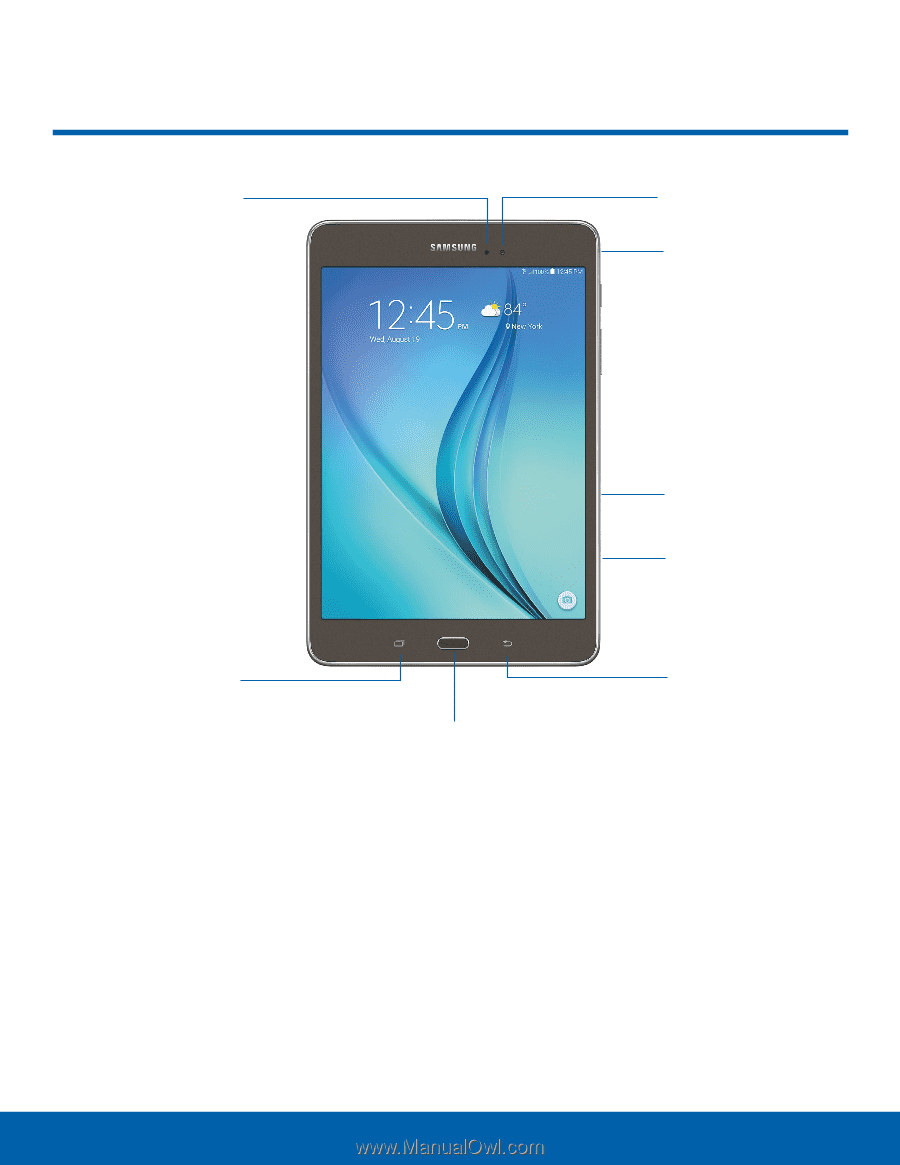
2
Front View
Getting Started
Recent
Memory card slot
Back
Front camera
Light sensors
Home key
SIM card slot
Microphone
•
Back
: Tap to return to the previous screen, or to
close a dialog box, menu, or keyboard.
•
Front camera
: Take pictures and record videos of
yourself.
•
Home key
: Press to return to the Home screen.
Activate the Fingerprint security feature.
•
Light sensors
: Detects the presence of objects
near the device.
•
Memory card slot
: Install an optional memory
card (not included) for storage of files.
•
Microphone
: Records audio and detects voice
commands.
•
Recent
: Tap to display recent apps or touch and
hold for Home screen options.
•
SIM card slot
: Install your SIM card here.
Front View