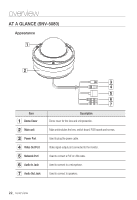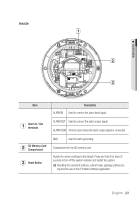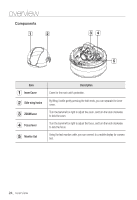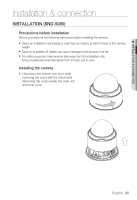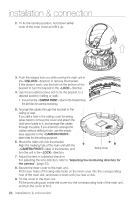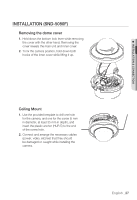Samsung SNV-5080 User Manual - Page 22
At A Glance Snv-5080
 |
View all Samsung SNV-5080 manuals
Add to My Manuals
Save this manual to your list of manuals |
Page 22 highlights
overview At a Glance (SNV-5080) Appearance Item a Dome Cover b Main unit c Power Port d Video Out Port e Network Port f Audio In Jack g Audio Out Jack Description Dome cover for the lens and unit protection. Main unit includes the lens, switch board, PCB boards and screws. Used to plug the power cable. Video signal output port connected to the monitor. Used to connect a PoE or LAN cable. Used to connect to a microphone. Used to connect to speakers. 22_ overview

overview
22_
overview
AT A GLANCE (SNV-5080)
Appearance
Item
Description
a
Dome Cover
Dome cover for the lens and unit protection.
b
Main unit
Main unit includes the lens, switch board, PCB boards and screws.
c
Power Port
Used to plug the power cable.
d
Video Out Port
Video signal output port connected to the monitor.
e
Network Port
Used to connect a PoE or LAN cable.
f
Audio In Jack
Used to connect to a microphone.
g
Audio Out Jack
Used to connect to speakers.