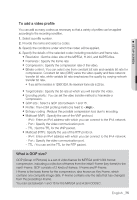Samsung SNV-5080 User Manual - Page 72
Day/Night Mode Setup
 |
View all Samsung SNV-5080 manuals
Add to My Manuals
Save this manual to your list of manuals |
Page 72 highlights
camera setup Day/Night Mode Setup You can switch the mode to adjust the black and white level as well as the colors ENTER ENTER 1. Select . MAIN SETUP SSDR ON WHITE BAL ATW BACKLIGHT OFF EXPOSURE SPECIAL EXIT 2. Select , and specify a desired mode setting value. AUTO : Displays in color mode during normal daytime and switches to black and white mode in a low contrast scene at night. Press the [Enter ( )] button to adjust the switching interval between the two modes. SPECIAL SETUP CAM TITLE OFF OSD COLOR WHITE DAY/NIGHT AUTO IMAGE ADJ RETURN If you set the AGC mode to OFF from , the AUTO DAY/NIGHT mode will be disabled accordingly. - DWELL TIME : This is the time while each applicable lighting condition is kept in order to enable the switch between day and night modes. - DURATION : Adjust the brightness of the lighting where the mode switch occurs. COLOR : Always displays the video in colors. B/W : Always displays the video in black and white. DAY/NIGHT AUTO SETUP DWELL TIME 5 SEC DURATION SLOW RETURN 3. When completed, select to return to the previous screen. 72_ camera setup