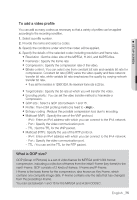Samsung SNV-5080 User Manual - Page 71
OSD Color Setup
 |
View all Samsung SNV-5080 manuals
Add to My Manuals
Save this manual to your list of manuals |
Page 71 highlights
● camera setup 3. Use alphanumeric characters in the list and enter a desired title in the bottom input line. You can enter up to 15 characters for the title. 4. Select and specify where to display the camera title. When the camera title is displayed, use the direction buttons to specify the position; Click OK to return to the previous menu. CAMERA TITLE SETUP A B C D E F G H I J K L M N O P Q R S T U V W X Y Z abcde f gh i j k lm _n o p q r s t u v w x y z . 0 1 2 3 4 5 6 7 8 9 CLR POS END 5. When done, select . To cancel your input, select . 6. When completed, select to return to the previous screen. OSD Color Setup You can set the OSD color on the screen to your preference ENTER ENTER 1. Select . MAIN SETUP SSDR ON WHITE BAL ATW BACKLIGHT OFF EXPOSURE SPECIAL EXIT 2. Move to and select a desired color. 3. When completed, select to return to the previous screen. SPECIAL SETUP CAM TITLE OFF OSD COLOR WHITE DAY/NIGHT AUTO IMAGE ADJ RETURN English _71