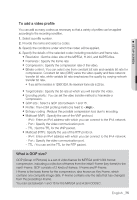Samsung SNV-5080 User Manual - Page 74
setup screen
 |
View all Samsung SNV-5080 manuals
Add to My Manuals
Save this manual to your list of manuals |
Page 74 highlights
setup screen Setup You can configure the audio & video, network, event and system settings of the camera in the network. 1. In the Live screen, click . 2. The Setup screen appears. Audio & Video Setup Video Profile 1. From the Setup menu, select the tab. 2. Click . 3. Select a number. 4. Click the input box of each item and enter / select a desired value. The context menu may differ depending on the selected codec type. Default Profile : This is the default video profile. Fixed Framerate Profile : Fix the frame rate of the selected profile regardless of the settings of other profiles. E-mail/FTP Profile : Video profile to be transferred to the specified email or FTP site. Only the MJPEG codec can be set as the E-mail/FTP Profile. Record Profile : This is the profile that is applied to video recording. 5. When done, click [Apply]. M Profiles using H.264 codec can be stored in the SD memory only in resolutions of 640x480 or less. MPEG4 videos can not be stored in the SD memory. 74_ setup screen