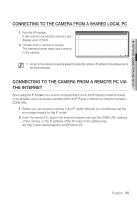Samsung SNV-5080 User Manual - Page 59
When Siverlight Runtime is properly
 |
View all Samsung SNV-5080 manuals
Add to My Manuals
Save this manual to your list of manuals |
Page 59 highlights
● web viewer 5. When done, click . 6. Close and restart the web browser, and try to access the Web Viewer. When Siverlight Runtime is properly installed, you will see the Live screen. J For normal installation, set the Block Popup setting as follows: Internet Explorer Tools Block Popup Always allow popups from the current site(A) However, MAC OS X users who are not connected to the Internet can use the provided installation DVD to install Silverlight Runtime (Run the executable "Silverlight_xxx.dmg" in the DVD. You will be guided through installation of the software). English _59

English
_³·
●
WEB VIEWER
When done, click <
Close
>.
Close and restart the web browser, and
try to access the Web Viewer.
When Siverlight Runtime is properly
installed, you will see the Live screen.
For normal installation, set the Block
Popup setting as follows:
Internet Explorer
Tools
Block
Popup
Always allow popups from
the current site(A)
However, MAC OS X users who are not connected to the Internet can use the provided installation
DVD to install Silverlight Runtime (Run the executable “Silverlight_xxx.dmg” in the DVD. You will
be guided through installation of the software).
5.
6.
J