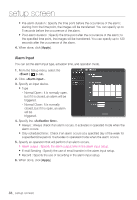Samsung SNV-5080 User Manual - Page 81
Configuring public DDNS in Camera Settings
 |
View all Samsung SNV-5080 manuals
Add to My Manuals
Save this manual to your list of manuals |
Page 81 highlights
● setup screen 3. Click [PRODUCT REGISTRATION]. 4. Enter the product domain. You must perform the duplicate check for the domain that you entered. 5. Select a and specify the . 6. Specify the product location with a description if necessary. 7. Click [REGISTRATION]. The product will be added to the product list that you can check. To connect to the Samsung DDNS in camera setup 1. From the DDNS setup page, set to . 2. Provide the and that you registered with the DDNS site. 3. Click [Apply]. When the connection is successfully made, you will see the message of on the screen. Configuring public DDNS in Camera Settings 1. Open the DDNS settings page and select for . 2. Enter the corresponding site's host name, user name and password. 3. Click [Apply] button. If the connection properly establishes, appears. 4. Once completed with the configuration, click [Apply] button. English _81