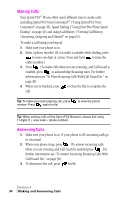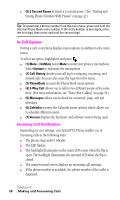Samsung SPH-A460SS User Manual (user Manual) (ver.f3) (English) - Page 39
Changing Ringer Volume, End-of-Call Options, Saving a Phone Number
 |
View all Samsung SPH-A460SS manuals
Add to My Manuals
Save this manual to your list of manuals |
Page 39 highlights
ᮣ If the phone number is in your Internal Phone Book, the Phone Book entry's name is displayed. The following option is also displayed. ᮣ End: Silent to mute the ringer. Note: You can also mute the ringer by pressing the up or down volume key. Changing Ringer Volume To change the ringer volume, adjust the volume keys on the side of your phone when the phone is in Standby mode and the flip is open. Note: To change the ringer volume from the main menu, see "Changing Ringer Volume" on page 56. End-of-Call Options After receiving a call from or making a call to a phone number that is not in your Internal Phone Book, the phone number, the duration of the call and the following menu options are displayed for 10 seconds. During this time you can press to add this number to your internal phone book. Note: The End-of-Call options are not displayed for calls identified as No ID or Restricted. Saving a Phone Number Your Sprint PCS Phone can store up to 250 Internal Phone Book numbers. Phone Book entries can store up to a total of six phone numbers and the entry's name can contain 12 characters. There are seven different labels that are available, they are Home, Work, Mobile, Pager, Fax, or No Label. Any of these labels can be selected to be use as the Speed Dial number. Speed dial can only be assigned to one number in each phone book entry. To save a number from the main menu: 1. Enter a phone number. 2. Press . Section 4 Making and Answering Calls 39 Making and 4 Answering Calls