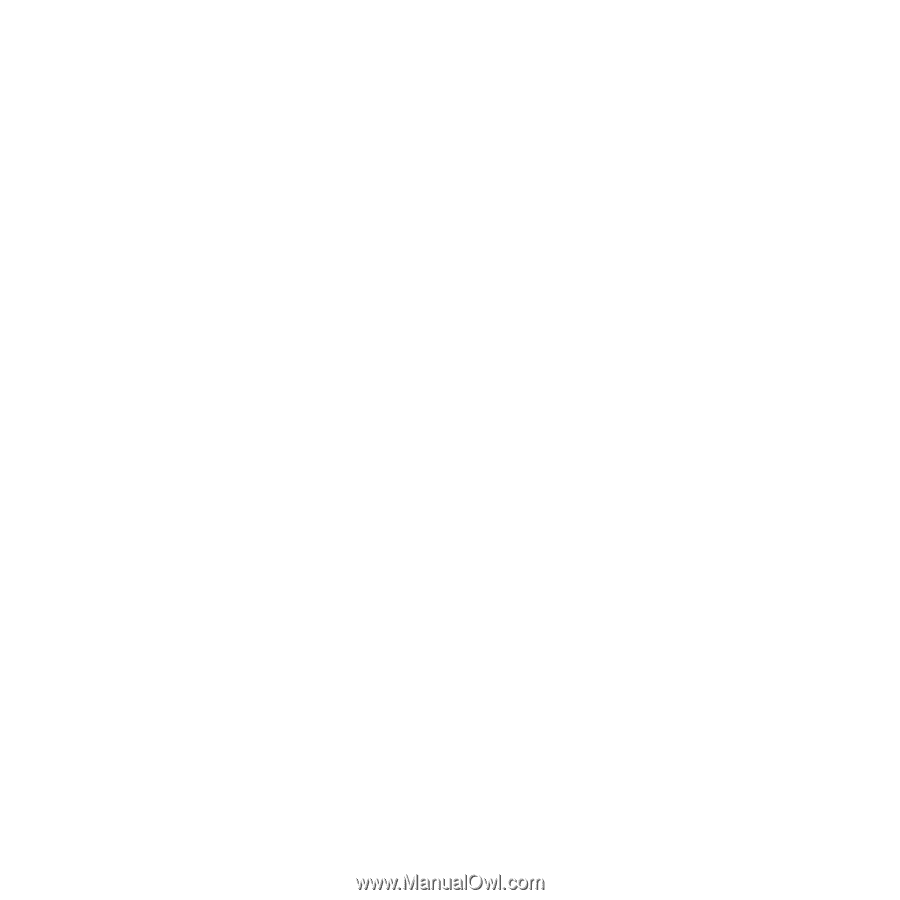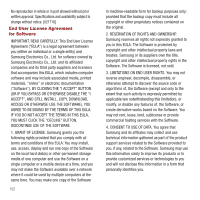Samsung SPH-M575 User Manual (user Manual) (ver.f3) (English) - Page 111
H, I, L, M, N, O, P, Health and Safety Information - reset
 |
View all Samsung SPH-M575 manuals
Add to My Manuals
Save this manual to your list of manuals |
Page 111 highlights
H Health and Safety Information 82 I Icon Glossary 12 Inserting memory card 18 microSD card 18 the memory card 7 Installing battery 4 L Location settings 76 Lock Code changing 76 Locking the Phone how to 75 M Memory Card adapter 18 , how to insert 7 18 microSD and adapter 6 , removing 8 18 settings 18 write protection 18 Menu Items how to select using arrow keys 17 Menus how to navigate 16 microSD adapter 18 card settings 18 , how to insert 7 18 removing 18 write protection 18 N Navigation through menus 16 Navigation Key selecting menu items 16 O Operating Environment 95 Other Important Safety Information 98 P Parental Control Code changing 77 Parental Controls using 76 Phone activation 16 features 9 how to turn on 15 Phone Information settings 75 Phone Number locating your number 17 Phone Settings resetting 77 Programming the Phone how to 16 107