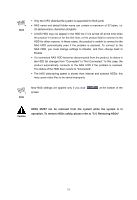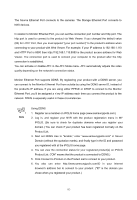Samsung SRN-3250 User Manual - Page 57
RAID Mode
 |
View all Samsung SRN-3250 manuals
Add to My Manuals
Save this manual to your list of manuals |
Page 57 highlights
Note If you activate Auto Deletion for the first time, HDD data older than specified will be deleted automatically and it may take a while until the Auto Deletion mode gets started. ™ RAID Mode In the RAID Mode menu, you can change the system RAID settings. To change the settings, select Normal, RAID1, or RAID5, and then click on the right. Normal is the non- RAID mode. Upon applying new RAID settings, the system automatically reboots itself; you will be disconnected from Web Viewer. The system requires approximately 2 minutes to reboot and establish a network connection. While the new RAID settings are being applied, the front LCD displays the following messages according to the progress. Preparing RAID1 is in Progress... Rebooting system is in Progress... Build RAID1: 48.8% Finish: 37.6min RAID1 Setup [DONE] Unbuilding RAID is in Progress... Rebooting system is in Progress... Unbuilding RAID [DONE] When the system is in a RAID mode, appears on the right. Displays the current RAID status of the system along with the information of RAID-configured HDDs. 55