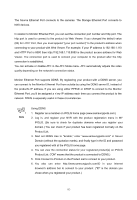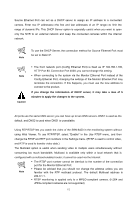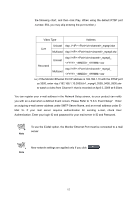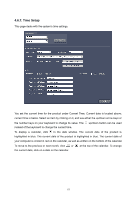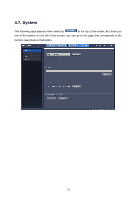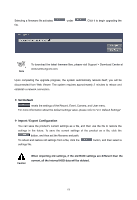Samsung SRN-3250 User Manual - Page 66
Time Setup
 |
View all Samsung SRN-3250 manuals
Add to My Manuals
Save this manual to your list of manuals |
Page 66 highlights
4.6.7. Time Setup This page deals with the system's time settings. You set the current time for the product under Current Time. Current date is located above; current time is below. Select an item by clicking on it, and use either the up/down arrow keys or the number keys on your keyboard to change its value. The instead of the keyboard to change the current time. up/down button can be used To display a calendar, click in the date window. The current date of the product is highlighted in blue. The current date of the product is highlighted in blue. The current date of your computer is circled in red on the calendar, as well as written on the bottom of the calendar. To move to the previous or next month, click or the current date, click on a date on the calendar. at the top of the calendar. To change 64