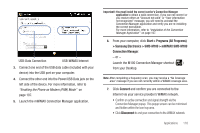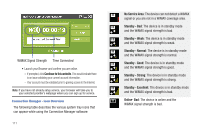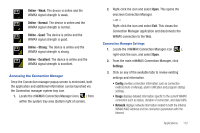Samsung SWD-M100 Installation Guide (user Manual) (ver.f1) (English) - Page 118
Camera Overview, Single, Smile shot, Multi, Mosaic, Panorama
 |
View all Samsung SWD-M100 manuals
Add to My Manuals
Save this manual to your list of manuals |
Page 118 highlights
Camera Page Overview The default mode for this device is the Camera mode. Below is an overview of the Camera page and its features. Available Memory Current Storage Location 3.8 GB Viewfinder Toggles between the Camera and Camcorder modes. This icon indicates the current mode is Camera. 115 Changes the Shooting Mode. Once you change the mode, the corresponding indicator is displayed. • Single: takes a single photo and allows you to view it before returning to the shooting mode. • Smile shot: the camera focuses on the subject and snaps the photograph once it detects a smile. • Multi: takes a succession of photos. • Mosaic: Takes either two or four photos and then groups them together into a single final image. • Panorama: takes a landscape photo and places a black mat in front of the photo so it looks like there are six panels in one photo. Adjusts the shutter speed (scene). Allows you to set the camera options and capture scenes such as None (Normal), Portrait, Landscape, Sports, Night shot, Sunset, Dawn, Text, or Backlight. Adjusts the image resolution (file size). • Sizes include: Normal (2048x1536), Normal (1600x1200), Normal (1280x960), Normal (640x480), Wide (800x480).