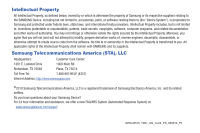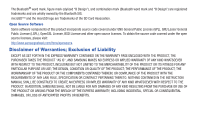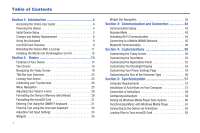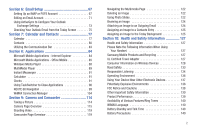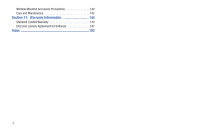1
Table of Contents
Section 1:
Introduction
...................................................
4
Accessing the Online User Guide
. . . . . . . . . . . . . . . . . . . . . . . 4
Powering the Device . . . . . . . . . . . . . . . . . . . . . . . . . . . . . . . . . 4
Initial Device Setup . . . . . . . . . . . . . . . . . . . . . . . . . . . . . . . . . . 5
Charger and Battery Replacement
. . . . . . . . . . . . . . . . . . . . . . 6
Using the Kickstand
. . . . . . . . . . . . . . . . . . . . . . . . . . . . . . . . . 9
microSD Card Overview
. . . . . . . . . . . . . . . . . . . . . . . . . . . . . . 9
Rebooting the Device After a Lockup
. . . . . . . . . . . . . . . . . . . 11
Installing the Mondi into the Navigation Car Kit . . . . . . . . . . . . 12
Section 2:
Basics
.........................................................
14
Features of Your Device
. . . . . . . . . . . . . . . . . . . . . . . . . . . . . 14
Your Device
. . . . . . . . . . . . . . . . . . . . . . . . . . . . . . . . . . . . . . 15
Navigating the Today Screen
. . . . . . . . . . . . . . . . . . . . . . . . . 19
Title Bar Icon Overview . . . . . . . . . . . . . . . . . . . . . . . . . . . . . . 22
Locking Your Device . . . . . . . . . . . . . . . . . . . . . . . . . . . . . . . . 23
Calibrating your Touchscreen . . . . . . . . . . . . . . . . . . . . . . . . . 25
Menu Navigation . . . . . . . . . . . . . . . . . . . . . . . . . . . . . . . . . . . 25
Adjusting Your Volume Levels . . . . . . . . . . . . . . . . . . . . . . . . . 28
Formatting the Device’s Memory (Hard Reset)
. . . . . . . . . . . . 29
Formatting the microSD Card
. . . . . . . . . . . . . . . . . . . . . . . . . 31
Entering Text Using the QWERTY Keyboard . . . . . . . . . . . . . . . 31
Entering Text using the Onscreen Keyboard
. . . . . . . . . . . . . . 34
Adjusting Text Input Settings
. . . . . . . . . . . . . . . . . . . . . . . . . 34
Widgets
. . . . . . . . . . . . . . . . . . . . . . . . . . . . . . . . . . . . . . . . . 35
Widget Bar Navigation
. . . . . . . . . . . . . . . . . . . . . . . . . . . . . . 35
Section 3:
Communication and Connection
................
42
Communication Setup
. . . . . . . . . . . . . . . . . . . . . . . . . . . . . . 42
Airplane Mode
. . . . . . . . . . . . . . . . . . . . . . . . . . . . . . . . . . . . 43
Activating Wi-Fi Communication . . . . . . . . . . . . . . . . . . . . . . . 44
Connecting to a Mobile WiMAX Network . . . . . . . . . . . . . . . . . 45
Bluetooth Communication
. . . . . . . . . . . . . . . . . . . . . . . . . . . 46
Section 4:
Customizations
...........................................
50
Customizing the Today Screen . . . . . . . . . . . . . . . . . . . . . . . . 50
Customizing the Start Menu . . . . . . . . . . . . . . . . . . . . . . . . . . 52
Customizing the Applications Panel
. . . . . . . . . . . . . . . . . . . . 52
Customizing Your Backlight Display
. . . . . . . . . . . . . . . . . . . . 53
Customizing Your Power Settings Page
. . . . . . . . . . . . . . . . . 54
Customizing the Size of the Onscreen Type
. . . . . . . . . . . . . . 56
Section 5:
Synchronization
..........................................
57
Computer Requirements
. . . . . . . . . . . . . . . . . . . . . . . . . . . . 57
Installation of ActiveSync on Your Computer . . . . . . . . . . . . . . 57
Connection of ActiveSync . . . . . . . . . . . . . . . . . . . . . . . . . . . . 58
Configuring ActiveSync
. . . . . . . . . . . . . . . . . . . . . . . . . . . . . 58
Setting Up Windows Media Player Sync Options . . . . . . . . . . . 60
Synchronizing Music with Windows Media Player . . . . . . . . . . 61
Connecting to the Device via ActiveSync
. . . . . . . . . . . . . . . . 62
Loading Files to Your microSD Card . . . . . . . . . . . . . . . . . . . . 63