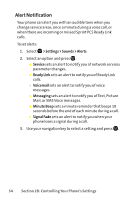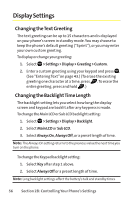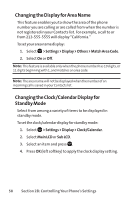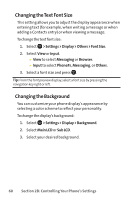Sanyo SCP 8400 User Guide - Page 71
Silence All, B: Controlling Your Phone's Settings, To activate Silence All
 |
View all Sanyo SCP 8400 manuals
Add to My Manuals
Save this manual to your list of manuals |
Page 71 highlights
Your Phone's Settings Silence All There may be times when you need to silence your phone entirely. The phone's Silence All option allows you to mute all sounds without turning your phone off. To activate Silence All: ᮣ With the phone open, press the Side Volume key down repeatedly in standby mode. (The screen will display "Silence All.") Note: You can also activate Silence All using the main menu: 1. Select > Settings > Sounds > Ringer/KeyVol. > RingerVolume. 2. Press the navigation key down until Silence All appears on the display and press . Note: When RingerVolume is set to Silence All, all other sound items are changed to Off and cannot be highlighted. To deactivate Silence All: ᮣ With the phone open, press the Side Volume key up repeatedly to select a desired volume level. Section 2B: Controlling Your Phone's Settings 55