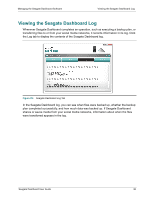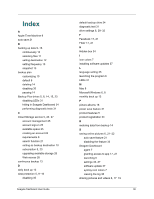Seagate Backup Plus Desktop Seagate Dashboard User Guide - Page 33
Managing the Seagate Dashboard Software, Configuring Seagate Dashboard Settings
 |
View all Seagate Backup Plus Desktop manuals
Add to My Manuals
Save this manual to your list of manuals |
Page 33 highlights
Managing the Seagate Dashboard Software Configuring Seagate Dashboard Settings 7. Managing the Seagate Dashboard Software From the Seagate Dashboard Settings screen, you can customize the appearance of the Seagate Dashboard software on your system, enable or disable specific features, view the Seagate Dashboard activity log, and update the Seagate Dashboard software to the latest version. Configuring Seagate Dashboard Settings Click the Settings button on the Seagate Dashboard Home screen to display the Settings screen. Click the Settings button to configure Seagate Dashboard settings Figure 26: Settings Button on the Seagate Dashboard Home Screen Setting Up Your Seagate Drives for Seagate Dashboard The Drives tab on the Settings screen shows information about your Seagate drives and Cloud Storage account and lets you set how the drives appear in the Seagate Dashboard Seagate Dashboard User Guide 33