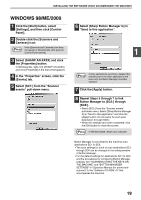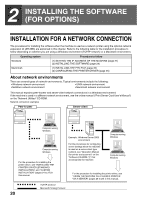Sharp AR-M162E AR-M162E AR-M207E Operation Manual Suite - Page 117
correct and then click the [OK] button., Select [Search] from the [File] menu.
 |
View all Sharp AR-M162E manuals
Add to My Manuals
Save this manual to your list of manuals |
Page 117 highlights
17 Configure the settings and then click the [Update] button. SETUP IN A WINDOWS ENVIRONMENT Be sure to ask your network administrator for the correct IP address, subnet mask, and default gateway to be entered. 18 Your changes to the settings appear. 2 Make sure that the changes are correct and then click the [OK] button. 19 Restart the machine. Power off the machine and then power it back on. 20 Select [Search] from the [File] menu. The IP address that you entered will appear. Make sure that it is correct. This completes the procedure for setting the IP address. 23

23
SETUP IN A WINDOWS ENVIRONMENT
2
17
Configure the settings and then click
the [Update] button.
Be sure to ask your network administrator for the
correct IP address, subnet mask, and default
gateway to be entered.
18
Your changes to the settings appear.
Make sure that the changes are
correct and then click the [OK] button.
19
Restart the machine.
Power off the machine and then power it back on.
20
Select [Search] from the [File] menu.
The IP address that you entered will appear.
Make sure that it is correct.
This completes the procedure for setting the IP
address.