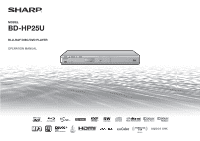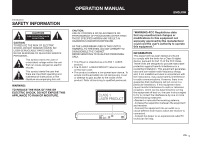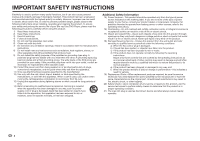Sharp BD-HP25U BD-HP25U Operation Manual
Sharp BD-HP25U Manual
 |
UPC - 074000355026
View all Sharp BD-HP25U manuals
Add to My Manuals
Save this manual to your list of manuals |
Sharp BD-HP25U manual content summary:
- Sharp BD-HP25U | BD-HP25U Operation Manual - Page 1
MODEL BD-HP25U BLU-RAY DISC/DVD PLAYER OPERATION MANUAL - Sharp BD-HP25U | BD-HP25U Operation Manual - Page 2
- Sharp BD-HP25U | BD-HP25U Operation Manual - Page 3
COVER. NO USER-SERVICEABLE PARTS INSIDE. REFER SERVICING TO QUALIFIED SERVICE PERSONNEL. This symbol warns the user of uninsulated voltage within the unit that can cause dangerous electric shocks. This symbol alerts the user that there are important operating and maintenance instructions in the - Sharp BD-HP25U | BD-HP25U Operation Manual - Page 4
. In order to prevent potential danger, please observe the following instructions when installing, operating and cleaning the product. To ensure your safety and prolong the service life of your Blu-ray Disc/DVD Player, please read the following precautions carefully before using the product. 1) Read - Sharp BD-HP25U | BD-HP25U Operation Manual - Page 5
; do not place the product in an enclosed place such as a bookcase or rack, unless proper ventilation is provided or the manufacturer's instructions are followed. • Heat-The product should be situated away from heat sources such as radiators, heat registers, stoves, or other products (including - Sharp BD-HP25U | BD-HP25U Operation Manual - Page 6
If you experience any health problems such as fatigue and discomfort while viewing stereoscopic 3D images, immediately discontinue viewing Wireless LAN • When this player is connected to a wireless LAN network, transmissions between a wireless LAN adapter (VR-WL25, sold separately) and a wireless LAN - Sharp BD-HP25U | BD-HP25U Operation Manual - Page 7
SHARP Blu-ray Disc/DVD Player. To ensure safety and many years of trouble-free operation of your product, please read the Important Safety Instructions carefully before using this product. Getting Started Step 1: Unpacking Make sure the following accessories are provided with the product. Remote - Sharp BD-HP25U | BD-HP25U Operation Manual - Page 8
a SHARP TV Using the Remote Control 22 TV function control 22 Turning Off the LCD Backlight and Indications 22 Using AQUOS LINK...23 Controlling the Blu-ray disc player using AQUOS LINK 23 Using 3D ...23 Control Panel ...24 Video/Picture/Music Playback 25 Loading a Disc...25 BD/DVD Video - Sharp BD-HP25U | BD-HP25U Operation Manual - Page 9
52 Manual Update from USB memory device 52 Streaming content Playing back video on demand streaming content 55 Instantly Watching Movies from Netflix 55 Playing back YouTube content 55 Enjoying Movies and Internet Application with VUDU 56 Appendix Troubleshooting 57 To Reset this Player 60 - Sharp BD-HP25U | BD-HP25U Operation Manual - Page 10
like to do with this Player? Watch high quality movies on Blu-ray discs This Player offers full high-definition Blu-ray disc playback. Video/Picture/Music Playback (p. 25) Enjoy stereoscopic and powerful 3D images This player can play 3D content from 3D compatible Blu-ray discs through an HDMI cable - Sharp BD-HP25U | BD-HP25U Operation Manual - Page 11
is A for BD and 1 for DVD. (Discs marked ALL will play in any player.) • BD/DVD video operations and functions may be different from the explanations in this manual and some operations may be prohibited due to disc manufacturer's settings. • If a menu screen or operating instructions are displayed - Sharp BD-HP25U | BD-HP25U Operation Manual - Page 12
Player. If such a disc is mistakenly played back, speaker damage may occur. Never attempt to play back these discs. CDG, Video CD, Photo CD, CD-ROM, CD-TEXT, SVCD, SACD, PD, CDV, CVD, DVD-RAM, DVDAudio, BD-RE with the cartridge, CD-WMA Discs you have imported from the Internet or e-mail). You may - Sharp BD-HP25U | BD-HP25U Operation Manual - Page 13
• The discs or USB memory devices which this player can play DivX Plus™ HD (H.264/MKV) video up to 1080p HD including premium content. ABOUT See Example 1.) • Audio CDs are divided into "Tracks". You can think of a "Track" as one tune on an Audio CD. (See Example 2.) Example 1: Blu-ray disc or DVD - Sharp BD-HP25U | BD-HP25U Operation Manual - Page 14
to audio output when the Player is connected to a Dolby Digital processor or amplifier. DTS DTS is a digital sound system developed by DTS, Inc. for use in cinemas. Linear PCM Linear PCM is a signal recording format used for Audio CDs and on some DVD and Blu-ray discs. The sound on Audio CDs - Sharp BD-HP25U | BD-HP25U Operation Manual - Page 15
the "AVCHD" logo are trademarks of Panasonic Corporation and Sony Corporation. • "Blu-ray 3D" and "Blu-ray 3D" logo are trademarks of Blu-ray Disc Association. • Netflix and the Netflix logo are the registered trademarks of Netflix, Inc. • YouTube is a trademark of Google Inc. • VUDU™ is a trademark - Sharp BD-HP25U | BD-HP25U Operation Manual - Page 16
27) 4 HDMI OUT terminal (p. 16) 5 DIGITAL AUDIO OUT OPTICAL terminal (p. 17) * The only wireless LAN adapter which can be connected to this player is the VR-WL25 adapter (sold separately) (p. 5). NOTE • When you insert or remove a USB memory device, be sure to turn the main power off. Also, be sure - Sharp BD-HP25U | BD-HP25U Operation Manual - Page 17
Introduction Major Components Remote Control Unit 1 2 3 4 5 6 7 8 9 10 11 12 (p. 40) E A (Red), B (Green), C (Blue), D (Yellow) (pp. 29, 30, 33, 49) R (Lock) (See below.) T 3D (p. 23) 18 Y DISPLAY (pp. 26, 36) TVs compatible with AQUOS LINK to also perform a Key Lock on the player. Press and - Sharp BD-HP25U | BD-HP25U Operation Manual - Page 18
, refer to the TV/projector's operation manual. E After connecting • If desired, connect audio equipment. (Page 17) • If necessary, perform the Audio Video Settings. (Pages 42-43) • Refer to AQUOS LINK function. (Pages 23 and 43) • Prepare the desired disc or content and start playback. (Pages - Sharp BD-HP25U | BD-HP25U Operation Manual - Page 19
to turn off this Player and the equipment before making any connections. • For details on output of audio formats, see page 54. HDMI connection 3D compatible amplifier/AV receiver. If the amplifier/AV receiver is not 3D compatible, connect the HDMI cable to the TV directly while connecting the player - Sharp BD-HP25U | BD-HP25U Operation Manual - Page 20
TV using BD-LIVE functions, video on-demand services (e-Contents), home networks and also perform software updates. In this player, the Internet connection can be made using either one of the following methods. • Wired connection (LAN cable) • Wireless connection (wireless LAN) (See page 19.) NOTE - Sharp BD-HP25U | BD-HP25U Operation Manual - Page 21
player. Wireless LAN adapter* E After connecting • Perform the communication settings. (Pages 46-49) • When enjoying BD-LIVE functions, see pages 28 and 44. • When enjoying video on-demand services (e-Contents), see pages 55-56. • To play back files via the Home Network, see page 34. • To update - Sharp BD-HP25U | BD-HP25U Operation Manual - Page 22
corresponding to the m and n indications in battery compartment. NOTE • Do not subject the remote control unit to shock, water or excessive humidity. • The remote control unit may not function if the Player's remote sensor is in direct sunlight or any other strong light. • Incorrect use of - Sharp BD-HP25U | BD-HP25U Operation Manual - Page 23
Green on Power on Red on Standby BD/DVD/CD mode indicator Blue on Playing back Blue blinks Loading a disc/updating About the Home screen When turning on the player, the Home screen appears. Home screen Video BD-Video Music 1 Picture USB Home Network e-Contents Settings Select ENTER - Sharp BD-HP25U | BD-HP25U Operation Manual - Page 24
Setup e-Contents Version USB Memory Management Settings Software Update Settings System 3 Press a/b Select ENTER Enter Return EXIT Exit to select the language you want to display on the screen, then press ENTER. NOTE • To select the DVD disc language, such as subtitle language, etc., see - Sharp BD-HP25U | BD-HP25U Operation Manual - Page 25
Before Starting Playback Using AQUOS LINK Controlling the Blu-ray disc player using AQUOS LINK What is AQUOS LINK? Using the HDMI CEC (Consumer Electronics Control), with AQUOS LINK you can interactively operate this player with your SHARP AQUOS TV. What you can do with AQUOS LINK When you connect - Sharp BD-HP25U | BD-HP25U Operation Manual - Page 26
This function allows you to operate this player using the TV remote control by displaying the control panel on the TV screen. • To operate this function, connect this player to a TV compatible with HDMI CEC (Consumer Electronics Control) using an HDMI cable (See page 16). Make sure that "Control - Sharp BD-HP25U | BD-HP25U Operation Manual - Page 27
to close the disc tray. BD/DVD Video Playback BD VIDEO BD-RE BD-R DVD VIDEO DVD-R DVD-RW This section explains playback of commercially available BD Video and DVD Video discs (like movies) and recorded DVD-RW/R discs. • This player supports DVD upscaling during DVD playback. • For a description - Sharp BD-HP25U | BD-HP25U Operation Manual - Page 28
depending on the BD/DVD video disc, so you may need to follow the instructions in the BD/DVD video disc manual or the instructions displayed on the screen. Top menu • With some BD/DVD discs, the top menu may be referred to as the "Title Menu". Use TOP MENU/TITLE LIST on the remote control when the - Sharp BD-HP25U | BD-HP25U Operation Manual - Page 29
. Virtual Package/BD-LIVE data is saved in Local Storage (USB memory device connected to this Player). To enjoy these functions, connect a USB memory device (2GB or greater) supporting USB 2.0 High Speed (480Mbit/s) to the USB1 or USB2 terminal on this player. When the wireless LAN adapter is not - Sharp BD-HP25U | BD-HP25U Operation Manual - Page 30
refer to the disc manual. BD-LIVE In this Player, a variety of contents with interactive functions are available through BD-LIVE compatible Blu-ray discs by connecting to the Internet. You can enjoy the download of bonus features such as latest movie trailers to the USB memory device, communication - Sharp BD-HP25U | BD-HP25U Operation Manual - Page 31
DVD players/recorders as well as this player. Only finalized DVD discs will play back in this player. (This player does not have a function to finalize discs.) • Some discs cannot be played back depending on the audio format. • BD-RE/-R discs recorded from a BD Duration 3 Button Guide Playback 29 - Sharp BD-HP25U | BD-HP25U Operation Manual - Page 32
displayed, the Title Name display changes between displaying the newest title first and the oldest title first. Playback by selecting a Playlist 1 Press C (Blue) while the Title List screen is displayed. • The Playlist screen is displayed. Example: Thumbnail screen Program 1 5/21 Fri 9:30 AM 110 - Sharp BD-HP25U | BD-HP25U Operation Manual - Page 33
Player when a compact disc recorded in the CD-DA format is inserted.) • Playback may begin automatically, depending on the disc. Track 01 see "Functions which can be set" (Page 39). 3 Press a/b/c/d to set, then press ENTER. • Operations vary depending on the setting. Follow the operation instructions - Sharp BD-HP25U | BD-HP25U Operation Manual - Page 34
when a disc is inserted into the player. 1 Load a disc or a USB memory device* containing audio data (MP3 files). * When you insert or remove a USB memory device, be sure to turn the main power off and make sure that "Quick Start" is set to "No" (See page 43). • When the wireless LAN adapter is not - Sharp BD-HP25U | BD-HP25U Operation Manual - Page 35
player. 1 Load a disc or a USB memory device* containing Still Images (JPEG files). * When you insert or remove a USB memory device, be sure to turn the main power off and make sure that "Quick Start" is set to "No" (See page 43). • When the wireless LAN adapter . C (Blue) D ( playback. Guide display - Sharp BD-HP25U | BD-HP25U Operation Manual - Page 36
the operating instructions for the software or devices for more information. Types of playable files Video DivX Plus HD (avi/divx/mkv) Music , make a broadband Internet connection to both your PC and this player (See pages 18-19), and then set communication settings (See pages 46-49), then - Sharp BD-HP25U | BD-HP25U Operation Manual - Page 37
resume. NOTE • Subtitles are not played back with BD/DVD video discs during Fast Forward and Fast Reverse. Skipping to the Next or the Start of the Current Chapter (Track/Title) BD VIDEO BD-R BD-RE DVD VIDEO DVD-R DVD-RW AUDIO CD CD-R CD-RW USB The Skipping (to the beginning of a chapter - Sharp BD-HP25U | BD-HP25U Operation Manual - Page 38
BD video. Partial Repeat Playback (Repeat Playback of a Specified Part) DVD VIDEO DVD-R DVD- player will skip to the beginning of the previous chapter (track). • For Partial Repeat Playback, set the start and end points within the same title. • Repeat Playback may be forbidden depending on the disc - Sharp BD-HP25U | BD-HP25U Operation Manual - Page 39
Page 38). • The operation of audio differs according to each disc. You may need to refer to the operation manual of the disc. • The display for audio information automatically disappears after 5 seconds. Switching Subtitles BD VIDEO DVD VIDEO If subtitles are provided in multiple languages, you can - Sharp BD-HP25U | BD-HP25U Operation Manual - Page 40
• Angle Number • Audio • Repeat 3 Operation guide display Provides help on remote control button operations. Function control operation procedure 3 Press a/b/c/d to set, then press ENTER. • Operations vary depending on the setting. Follow the operation instructions on the screen. 4 Press j or - Sharp BD-HP25U | BD-HP25U Operation Manual - Page 41
the chapter number when this option is highlighted. Playback Elapsed Time (Direct Time Skip) • Shows the time elapsed from the beginning of the current disc title (or track). This lets you skip to a specific time. • Press c/d to select the Hour, Minute or Second, then press a/b or the Number buttons - Sharp BD-HP25U | BD-HP25U Operation Manual - Page 42
on the functions using the remote control unit. You need to call up the On Screen Display to perform settings for this player. The following is the Smart Settings AQUOS LINK Playback Setting On Screen Language Communication Setup Version USB Memory Management Software Update Settings System - Sharp BD-HP25U | BD-HP25U Operation Manual - Page 43
you operate this Player for the first time, the password setting screen will be displayed. See "When setting DVD VIDEO, BD-ROM, and then select the country code. Press ENTER after making each selection. Parental Control Disc Language Angle Mark Display Password Setting BD Internet Access 3D Mode 3D - Sharp BD-HP25U | BD-HP25U Operation Manual - Page 44
1080p, 1080i, 720p, 480p NOTE • When the BD player is connected to a 1080p 24Hz compatible TV and the "HDMI Video Out" is set to "Auto", 1080p 24Hz will automatically be displayed when compatible discs into PCM 2 channel audio signal. NOTE • See page 54 for information on output of audio formats. 42 - Sharp BD-HP25U | BD-HP25U Operation Manual - Page 45
Player is reduced. • However, power consumption will increase. When the Quick Start function is off: • The player Player requires some time to turn off. Auto Power Off This sets the Player the player's AQUOS LINK This lets you set the Player to receive the control signal from the AQUOS LINK remote - Sharp BD-HP25U | BD-HP25U Operation Manual - Page 46
Allows only discs with owner certification. Prohibit: Prohibits all BD-LIVE discs. NOTE • The available functions differ depending on the disc. • Regarding playback method of BD-LIVE contents, etc., perform the operations in accordance with the instructions in the BD disc manual. • To enjoy BD-LIVE - Sharp BD-HP25U | BD-HP25U Operation Manual - Page 47
. To view 3D images, playback of 3D content (3D BD video) is necessary with a 3D compatible TV and 3D glasses in addition to this player. Item Auto: Video signals are output as 3D when 3D content (3D BD video) is played or as 2D when 2D content is played. 2D: Even if 3D content (3D BD video) is - Sharp BD-HP25U | BD-HP25U Operation Manual - Page 48
services (e-Contents), home networks and software updates that connect to the Internet. NOTE • Make sure that the LAN cable or the wireless LAN adapter is connected to this player and make sure that the wireless router/access point is connected to the Internet if using the wireless LAN adapter. (See - Sharp BD-HP25U | BD-HP25U Operation Manual - Page 49
Internet connection fails, enter the setup values manually. wireless router/access point's information prior to setup. NOTE • Wireless communication setup cannot be performed when the wireless LAN adapter is not inserted. • Before this player can access the Internet wirelessly, setup of a wireless - Sharp BD-HP25U | BD-HP25U Operation Manual - Page 50
writing down the MAC address of the connected wireless LAN adapter and keeping it in a safe place. The MAC address is labeled on the adapter. (The MAC address is displayed on the "Current Ethernet setup info." screen when wireless communication is set (See step 4 of page 47).) MAC address Next 48 - Sharp BD-HP25U | BD-HP25U Operation Manual - Page 51
manually NOTE • Numeric characters such as IP address can be entered on the input screen either by selecting each of the characters in the "Numeric" mode or using the Number buttons on the remote ) (Left) or C (Blue) (Right) to select the Setup (Cable)", only "Numeric" and "Edit" are displayed. - Sharp BD-HP25U | BD-HP25U Operation Manual - Page 52
and the BD-LIVE data in a USB memory device. When you insert or remove a USB memory device, be sure to turn the main power off and make sure that "Quick Start" is set to "No" (See page 43). 1 Insert the USB memory device into the USB terminal on this player. • When the wireless LAN adapter is not - Sharp BD-HP25U | BD-HP25U Operation Manual - Page 53
LAN adapter is connected to this player and make sure that the wireless router/access point is connected to the Internet if using the wireless LAN adapter. (See pages 18-19.) • Make sure to perform the communication settings. (See pages 46-49.) • It may take time to access and download the update - Sharp BD-HP25U | BD-HP25U Operation Manual - Page 54
function allows you to perform the update operation by accessing an Internet connection manually to check if there is a new firmware version. NOTE • Make sure that the LAN cable or the wireless LAN adapter is connected to this player and make sure that the wireless router/access point is connected - Sharp BD-HP25U | BD-HP25U Operation Manual - Page 55
memory device. The firmware update file must be only one file directly in the root directory. When you insert or remove a USB memory device, be sure to turn the main power off and make sure that "Quick Start" is set to "No" (See page 43). 1 Insert the USB memory device with the update file into the - Sharp BD-HP25U | BD-HP25U Operation Manual - Page 56
is displayed indicating that the update process is completed. • If the update has failed, check the file in the USB device and try Software Update again. 12 Press POWER to turn off the player. • Delete unneeded software update data using a PC after the software update process is completed. 13 Remove - Sharp BD-HP25U | BD-HP25U Operation Manual - Page 57
player by using the software update function (See pages 51-54) or by visiting http://www.sharpusa.com/products/support/ to check for a download of the newest software version. This function allows you to enjoy Netflix through the Internet. Netflix is an online DVD and Blu-ray Disc rental service - Sharp BD-HP25U | BD-HP25U Operation Manual - Page 58
leading HD on-demand video service. VUDU Movies is built into your BD Player and utilizes your existing Internet connection to deliver the highest quality on-demand video available today. Example VUDU Movies features: • True 1080p HD, the only service to offer 1080p quality video on-demand • Over - Sharp BD-HP25U | BD-HP25U Operation Manual - Page 59
Appendix Troubleshooting The following problems do not always suggest a defect or malfunction of this Player. Refer to the problems and lists of possible solutions below before calling for service. Power Problem Possible causes and solutions The Player power cannot be turned on. • Is the power - Sharp BD-HP25U | BD-HP25U Operation Manual - Page 60
Troubleshooting Playback (Continued) Problem Video stops. The Player makes a snapping sound when starting playback or loading a disc. Picture No picture. Problem Screen freezes and operation buttons do not work. Square noise (mosaic) appears on the screen. Audio is not output, or images are not - Sharp BD-HP25U | BD-HP25U Operation Manual - Page 61
) • Is the LAN cable or the wireless LAN adapter connected properly? • Is the USB memory device properly connected? Check that the USB memory device is connected to the USB1 or USB2 terminal of this Player. • Check if the BD disc supports BD-LIVE. • Check the setting for "BD Internet Access". (Page - Sharp BD-HP25U | BD-HP25U Operation Manual - Page 62
Troubleshooting Other Problem The TV operates incorrectly. The Player heats up during use. POWER (ON/STANDBY) indicator will remain lit. Possible causes and solutions • Some TVs with wireless remote control capability may operate incorrectly when using the remote control of this Player. Use such - Sharp BD-HP25U | BD-HP25U Operation Manual - Page 63
be played back with this Player. • Check the disc, and load it correctly. Incompatible disc. Cannot operate. • If you load a disc which cannot be played with this Player (i.e. a scratched disc), or if you load a disc upside down, this message will appear, and the disc tray will automatically pop - Sharp BD-HP25U | BD-HP25U Operation Manual - Page 64
connector (1080p 24Hz output) HDMI® (Deep Color, x.v.Color, Dolby TrueHD, DTS-HD Master Audio | Essential) Terminal: Square Optical terminal USB1/USB2 USB 2.0 High Speed (480Mbit/s) correspondence (for Wireless LAN adapter and Local storage/Software update/JPEG, MP3 and DivX (H.264/MKV) playback - Sharp BD-HP25U | BD-HP25U Operation Manual - Page 65
-ray discs via the Internet. BDMV (page 9) BDMV (Blu-ray Disc Movie, BD-MV) refers to one of the application formats used for BD-ROM which is one of the Blu-ray Disc specifications. BDMV is a recording format equivalent to DVD-video of the DVD specification. BD-R (pages 9, 25) A BD-R (Blu-ray Disc - Sharp BD-HP25U | BD-HP25U Operation Manual - Page 66
(page 19) Infrastructure mode is a wireless LAN communication format. This performs wireless communication through an access point. Interlace this function with discs recorded with multiple audio tracks.) Netflix (page 55) Netflix is an online DVD and Blu-ray Disc rental service, offering rental-by - Sharp BD-HP25U | BD-HP25U Operation Manual - Page 67
discs.) Title number (pages 38, 39) These numbers are recorded on DVD and Blu-ray discs. When a disc contains two or more movies, these movies are numbered as title 1, title 2, etc. Top menu (page 26) In a BD/DVD (page 55) YouTube is a website where users can upload and view video content, such as - Sharp BD-HP25U | BD-HP25U Operation Manual - Page 68
may not be able to access content or services from the device for a variety of reasons which may be unrelated to the device itself, including, but not limited to, power failure, other Internet connection, or failure to configure your device properly. Sharp, its directors, officers, employees, agents - Sharp BD-HP25U | BD-HP25U Operation Manual - Page 69
any questions about the source code for the open source software. The source code for the software components whose copyrights are held by SHARP is not distributed. Acknowledgements The following open source software components are included in this product: • c airo • C url • Di rectFB • Dr oid Sans - Sharp BD-HP25U | BD-HP25U Operation Manual - Page 70
does not cover installation or signal reception problems. This limited warranty will not apply if be the sole and exclusive warranties granted by Sharp and shall be the sole and exclusive remedy BD-HP25U BLU-RAY DISC/DVD PLAYER (Be sure to have this information available when you need service - Sharp BD-HP25U | BD-HP25U Operation Manual - Page 71
BD/DVD Product 3D Glasses 1 year 1 year (magnetron component-4 additional years) Wireless LAN Adapter 1 year To obtain the name and address of the nearest Authorized Sharp Service Centre or Dealer, or for more information on this Limited Warranty, Sharp Extended Warranty Offers, Sharp Canada - Sharp BD-HP25U | BD-HP25U Operation Manual - Page 72
SHARP ELECTRONICS CORPORATION Sharp Plaza, Mahwah, New Jersey 07495-1163 SHARP CORPORATION 11P02-CH-NG

MODEL
BD-HP25U
BLU-RAY DISC/DVD PLAYER
OPERATION MANUAL