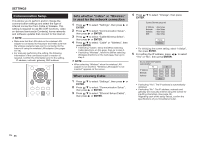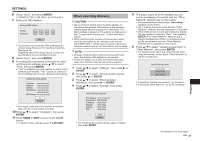Sharp BD-HP25U BD-HP25U Operation Manual - Page 44
Audio Video Settings
 |
UPC - 074000355026
View all Sharp BD-HP25U manuals
Add to My Manuals
Save this manual to your list of manuals |
Page 44 highlights
SETTINGS Audio Video Settings HDMI Video Out This sets the resolution of the video output for the HDMI terminal of this player. Normally set to "Auto" (factory preset value). Item Auto, 1080p, 1080i, 720p, 480p NOTE • When the BD player is connected to a 1080p 24Hz compatible TV and the "HDMI Video Out" is set to "Auto", 1080p 24Hz will automatically be displayed when compatible discs are played back. Secondary Audio This toggles the clicking sound on the menu and audio with secondary video in picture in picture mode for BD-Video. • Select "Off" when enjoying the high quality sounds of BD-Video. Item On, Off Audio Out You can set the audio output when connecting to SURROUND equipment. 1 This sets the audio output connected to SURROUND equipment. Item HDMI Output: Select this when you connect using HDMI OUT terminal. Digital Output: Select this when you connect using DIGITAL AUDIO OUT terminal (OPTICAL). 2 You can set the audio output mode for each output terminal. 1 This sets the audio output mode for HDMI OUT terminal when selecting "HDMI Output". NOTE • When the secondary audio is set to "On", PCM is automatically selected as the audio output mode. Item Bitstream: • Select this when connecting to HDMI equipment with a built-in decoder for DOLBY DIGITAL, etc. • Setting to Bitstream will output each audio signal by Bitstream. PCM (Surround): • Select this when connecting to multi-channel HDMI equipment. • Setting to PCM (Surround) will output by LINEAR PCM by decoding audio signals recorded in each audio output mode such as DOLBY DIGITAL, DTS. 2 This sets the audio output mode for DIGITAL AUDIO OUT (OPTICAL terminal) when selecting "Digital Output". Item Bitstream: • Select this when connecting to SURROUND equipment with a built-in decoder for DOLBY DIGITAL, etc. • Setting to Bitstream will output each audio signal by Bitstream. PCM: • Select this when connecting to 2 channel stereo audio equipment. • Setting to PCM will output by converting each audio signal into PCM 2 channel audio signal. NOTE • See page 54 for information on output of audio formats. 42