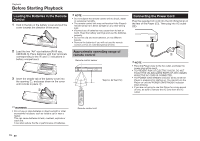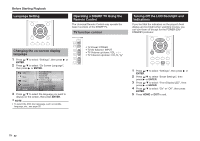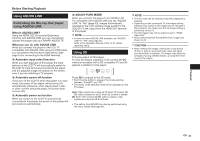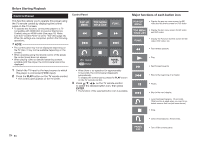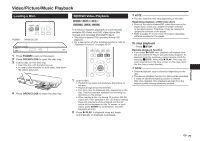Sharp BD-HP25U BD-HP25U Operation Manual - Page 26
Control Panel
 |
UPC - 074000355026
View all Sharp BD-HP25U manuals
Add to My Manuals
Save this manual to your list of manuals |
Page 26 highlights
Before Starting Playback Control Panel This function allows you to operate this player using the TV remote control by displaying the control panel on the TV screen. • To operate this function, connect this player to a TV compatible with HDMI CEC (Consumer Electronics Control) using an HDMI cable (See page 16). Make sure that "Control Panel" is set to "Yes" (See page 43). When the settings are completed, perform the following operations. NOTE • The control panel may not be displayed depending on the TV. Also, it may not be available depending on the content. • When operating using the remote control of the player, the control panel does not appear. • When playing video on demand streaming content available with this player, the control panel cannot be displayed. 1 Switch the TV input to the input source to which this player is connected (HDMI input). 2 Press the PLAY button on the TV remote control. • The control panel appears on the TV screen. Control Panel POP-UP TOP MENU MENU TITLE LIST FUNC. Select Enter PANEL OFF • When there is no operation for approximately 10 seconds, the control panel disappears automatically. To display the control panel, press the PLAY button on the TV remote control. 3 Press a/b/c/d on the TV remote control to select the desired button icon, then press ENTER. • The function of the selected button icon is available. Major functions of each button icon POP-UP MENU • Display the pop-up menu screen for BD video and the menu screen for DVD video. TOP MENU • Display the top menu screen for BD video TITLE LIST and DVD video. FUNC. • Display the Function Control screen for BD video, DVD video, etc. • Fast reverse (search). • Play. • Fast forward (search). • Skip to the beginning of a chapter. • Pause. • Skip to the next chapter. • Jump backward (approx. 10 seconds). (This function is used when you want to rewatch a scene that has just been shown.) • Stop. • Jump ahead (approx. 30 seconds). PANEL OFF • Turn off the control panel. 24