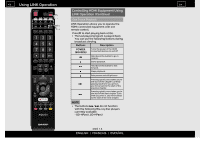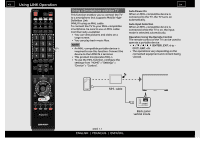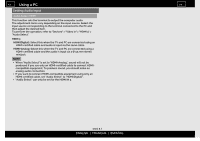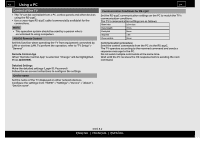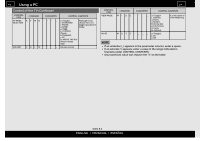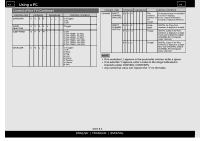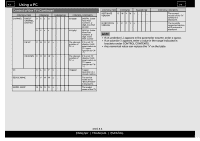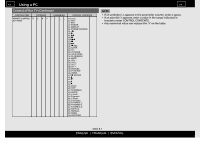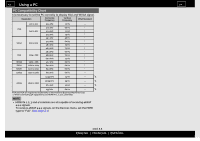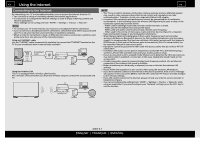Sharp LC-70UH30U Operation Manual - Page 107
Any numerical value can replace the x on the table.
 |
View all Sharp LC-70UH30U manuals
Add to My Manuals
Save this manual to your list of manuals |
Page 107 highlights
> CONTROL ITEM VIEW MODE MUTE COMMAND PARAMETER WI D E * * _ _ MUT E * _ _ _ CONTROL CONTENTS 0: (Toggle), 1: Side Bar, 3: Zoom, 4: Stretch, 8: Dot by Dot, 9: Full Screen, 10: Auto, 11: Original 0: (Toggle), 1: On, 2: Off It is the same as View Mode key. NOTE If an underbar (_) appears in the parameter column, enter a space. If an asterisk (*) appears, enter a value in the range indicated in brackets under CONTROL CONTENTS. Any numerical value can replace the "x" on the table. ENG 84 ENGLISH | FRANÇAIS | ESPAÑOL

Control of the TV (Continue)
CONTROL
ITEM
COMMAND
PARAMETER
CONTROL CONTENTS
AV MODE
SELECTION
A
V
M
D
*
*
*
_
0: (Toggle),
1: STANDARD,
2: MOVIE,
3: GAME,
4: USER,
5: DYNAMIC
(Fixed),
6: DYNAMIC,
7: PC,
17: MOVIE THX (For
UH30U model
only.)
Although it can
choose now, it is
toggle operation in
inside.
VOLUME
V
O
L
M
*
*
*
_
Volume (0-100)
CONTROL
ITEM
COMMAND
PARAMETER
CONTROL CONTENTS
VIEW MODE
W
I
D
E
*
*
_
_
0: (Toggle),
1: Side Bar,
3: Zoom,
4: Stretch,
8: Dot by Dot,
9: Full Screen,
10: Auto,
11: Original
It is the same as
View Mode key.
MUTE
M
U
T
E
*
_
_
_
0: (Toggle),
1: On,
2: Off
NOTE
If an underbar (_) appears in the parameter column, enter a space.
If an asterisk (*) appears, enter a value in the range indicated in
brackets under CONTROL CONTENTS.
Any numerical value can replace the "x" on the table.
Using a PC
ENG 8±4
ENGLISH | FRANÇAIS | ESPAÑOL
>>
<<