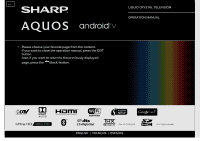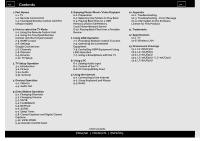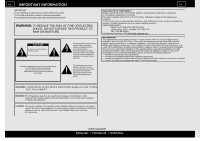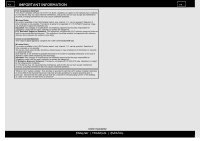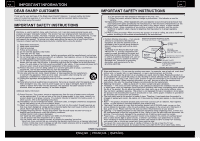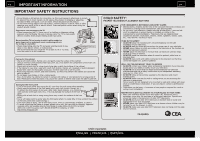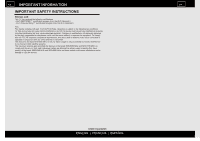Sharp LC-70UH30U Operation Manual - Page 2
Contents - remote
 |
View all Sharp LC-70UH30U manuals
Add to My Manuals
Save this manual to your list of manuals |
Page 2 highlights
> 10. Appendix 10-1. Troubleshooting 10-3. Troubleshooting - Error Message 10-4. Information on the Software License for This Product 11. Trademarks 12. Specifications 12-1. TV 12-6. Wireless LAN 13. Dimensional Drawings 13-1. LC-80UH30U 13-2. LC-70UH30U 13-3. LC-80UE30U 13-4. LC-70UE30U / LC-70UC30U 13-5. LC-60UE30U ENG Contents ENGLISH | FRANÇAIS | ESPAÑOL
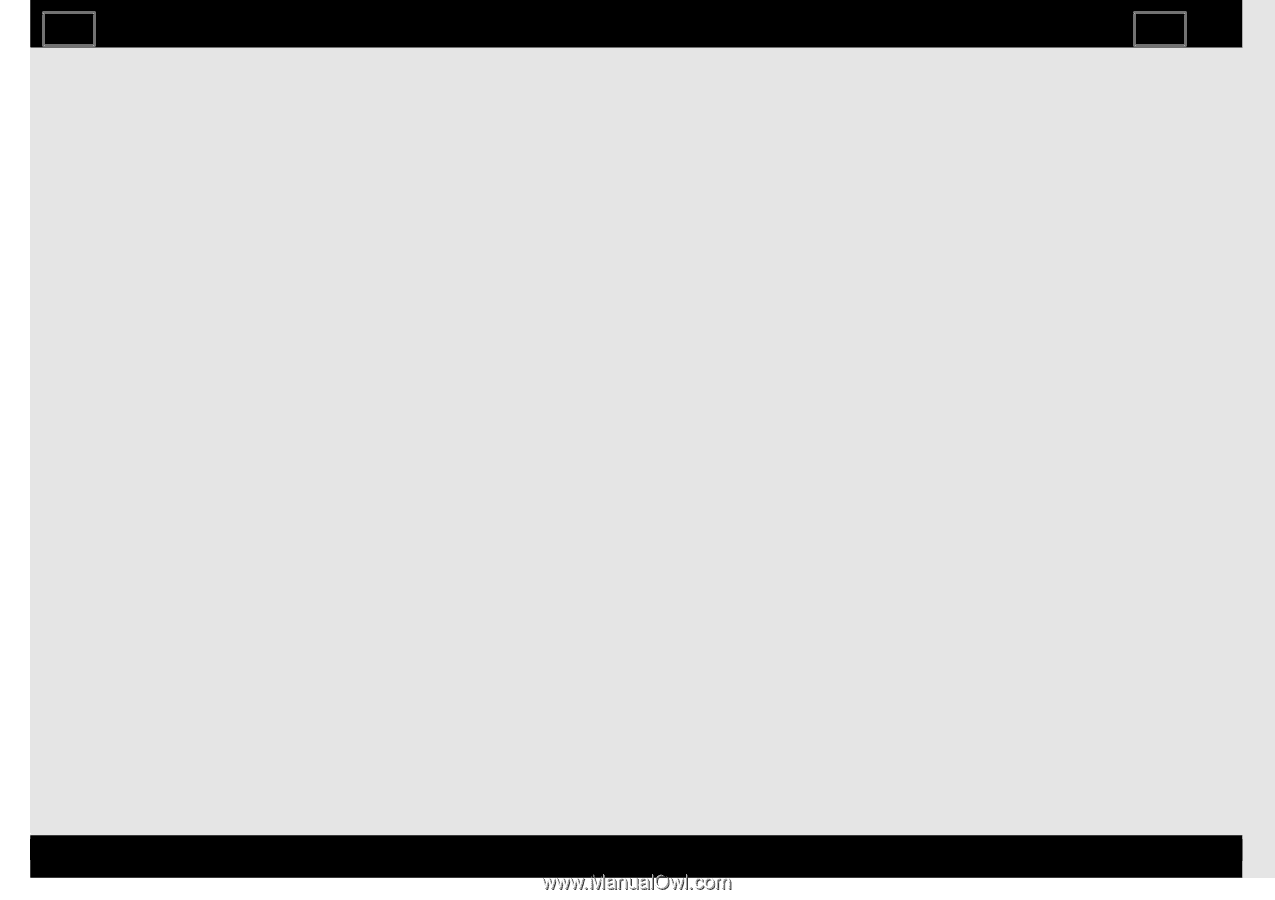
1. Part Names
1-1. TV
1-2. Remote Control Unit
1-4. Touchpad Remote Control Unit (For
UH30U model)
2. How to select the TV Mode
2-1. Using the Remote Control Unit
2-2. Using the Touchpad Remote
Control Unit (For UH30U model)
2-5. HOME screen
2-6. Settings
Google Cast devices
2-7. Channels
2-8. Discover
2-9. Devices
2-10. TV Setup
3. TV Setup Operation
3-1. Introduction
3-2. Picture
3-24. Audio
3-31. General
4. Devices Operation
4-1. Video In
4-4. Audio Out
5. Direct Button Operation
5-1. Changing Channels
5-2. Changing Volume
5-3. MUTE
5-4. FLASHBACK
5-5. NETFLIX
5-6. AUDIO
5-7. Sleep Timer
5-8. Closed Captions and Digital Closed
Captions
5-10. VIEW MODE
5-13. Remote Control Panel
6. Enjoying Photo/Music/Video Playback
6-1. Preparation
6-2. Selecting the Folders to Play Back
6-4. Playing Back Files on a USB
Memory Device/SD Memory
Card/Home Network Server
6-10. Playing Back Files from a Portable
Device
7. Using LINK Operation
7-1. Presetting Remote Control Function
7-4. Operating the Connected
Equipment
7-5. Controlling HDMI Equipment Using
LINK Operation
7-7. Using a Smartphone with the TV
8. Using a PC
8-1. Setting Audio Input
8-2. Control of the TV
8-8. PC Compatibility Chart
9. Using the Internet
9-1. Connecting to the Internet
9-2. Using Keyboard and Mouse
9-3. Notes
10. Appendix
10-1. Troubleshooting
10-3. Troubleshooting - Error Message
10-4. Information on the Software
License for This Product
11. Trademarks
12. Specifications
12-1. TV
12-6. Wireless LAN
13. Dimensional Drawings
13-1. LC-80UH30U
13-2. LC-70UH30U
13-3. LC-80UE30U
13-4. LC-70UE30U / LC-70UC30U
13-5. LC-60UE30U
Contents
ENG Contents
ENGLISH | FRANÇAIS | ESPAÑOL
>>
<<