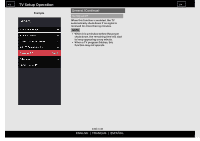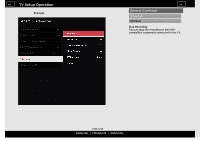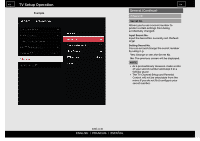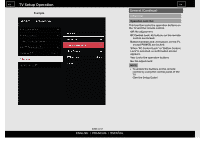Sharp LC-70UH30U Operation Manual - Page 65
Example, TV Location
 |
View all Sharp LC-70UH30U manuals
Add to My Manuals
Save this manual to your list of manuals |
Page 65 highlights
> General (Continue) Advanced TV Location Select "Home" or "Store" for the location where you plan to install the TV. NOTE Normally set "TV Location" to "HOME". If you set "TV Location" to "Store", you will not be able to use some menus. When using the "Demo" menu, set "TV Location" to "Store". ENG 343 ENGLISH | FRANÇAIS | ESPAÑOL

Example
General (Continue)
Advanced
TV Location
Select "Home" or "Store" for the location
where you plan to install the TV.
NOTE
Normally set "TV Location" to "HOME".
If you set "TV Location" to "Store", you
will not be able to use some menus.
When using the "Demo" menu, set "TV
Location" to "Store".
TV Setup Operation
ENG 3±43
ENGLISH | FRANÇAIS | ESPAÑOL
>>
<<