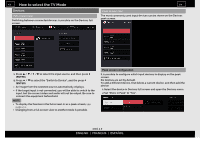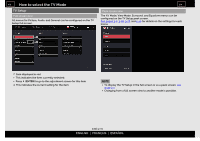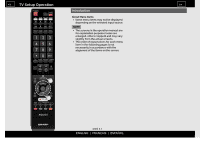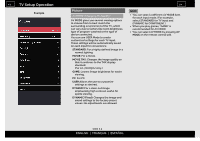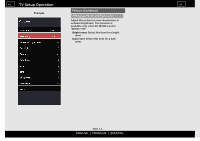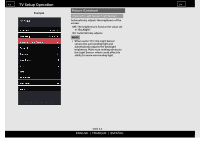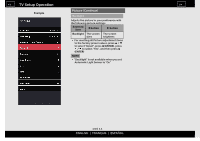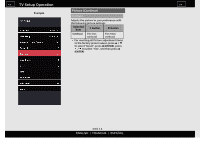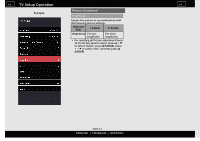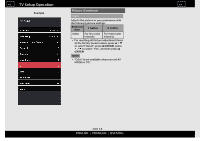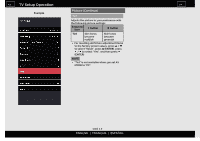Sharp LC-70UH30U Operation Manual - Page 26
Automatic Light Sensor Light Sensor
 |
View all Sharp LC-70UH30U manuals
Add to My Manuals
Save this manual to your list of manuals |
Page 26 highlights
> Example Picture (Continue) Automatic Light Sensor (Light Sensor) Automatically adjusts the brightness of the screen. Off: The brightness is fixed at the value set in "Backlight". On: Automatically adjusts. NOTE When set to "On", the Light Sensor senses the surrounding light and automatically adjusts the backlight brightness. Make sure nothing obstructs the Light Sensor, which could affect its ability to sense surrounding light. ENG 34 ENGLISH | FRANÇAIS | ESPAÑOL
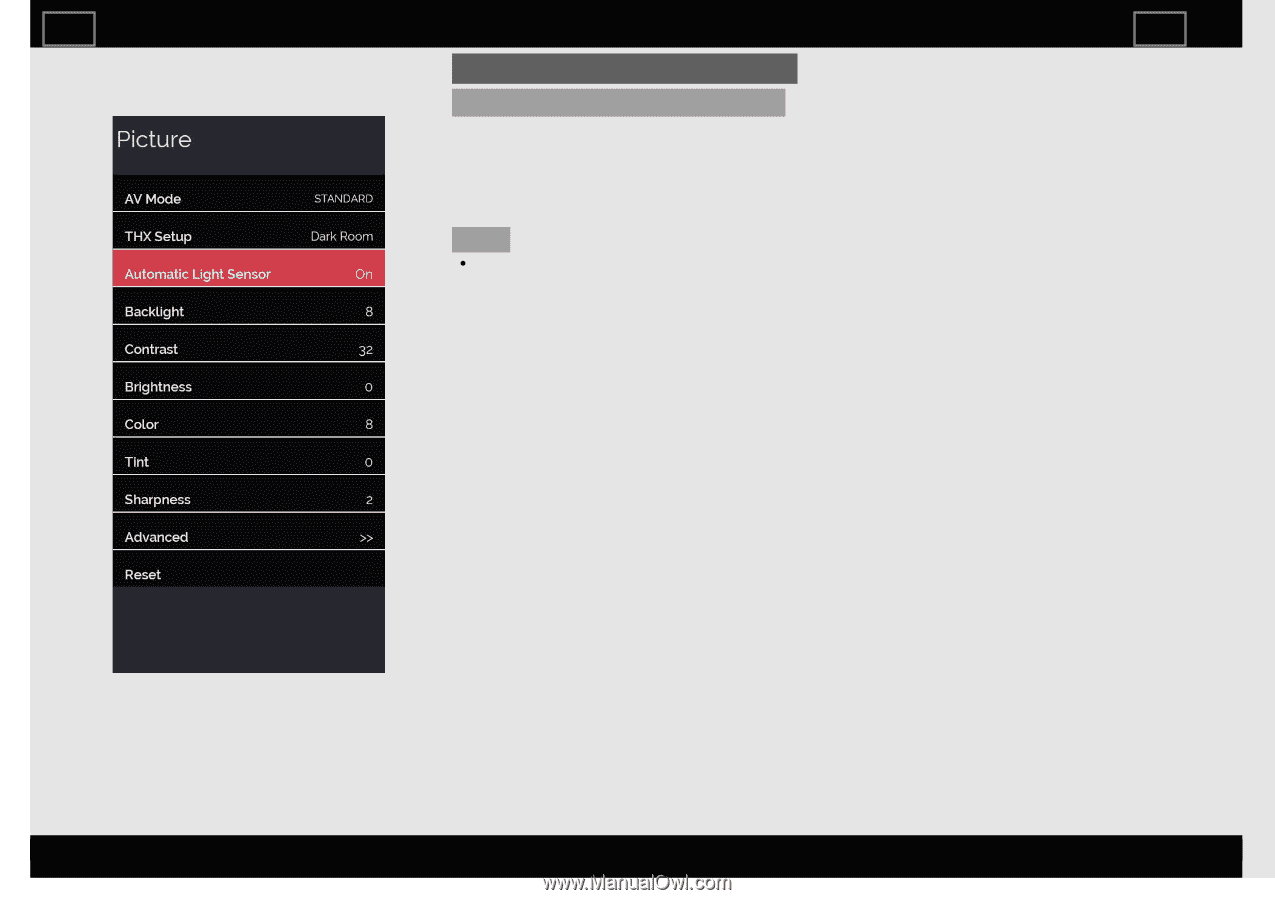
Example
Picture (Continue)
Automatic Light Sensor (Light Sensor)
Automatically adjusts the brightness of the
screen.
Off:
The brightness is fixed at the value set
in "Backlight".
On:
Automatically adjusts.
NOTE
When set to "On", the Light Sensor
senses the surrounding light and
automatically adjusts the backlight
brightness. Make sure nothing obstructs
the Light Sensor, which could affect its
ability to sense surrounding light.
TV Setup Operation
ENG 3±4
ENGLISH | FRANÇAIS | ESPAÑOL
>>
<<