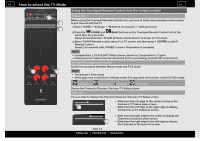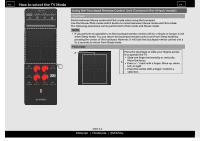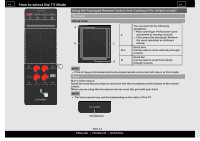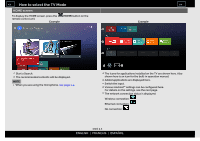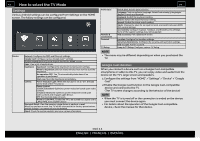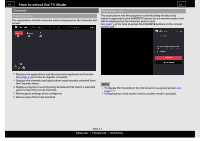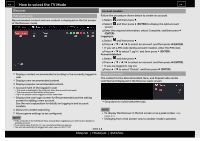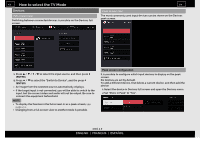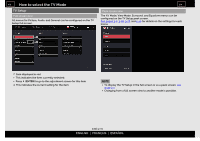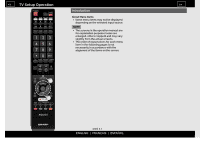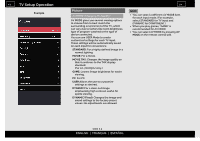Sharp LC-70UH30U Operation Manual - Page 19
Channels
 |
View all Sharp LC-70UH30U manuals
Add to My Manuals
Save this manual to your list of manuals |
Page 19 highlights
> Peek screen view The applications and the programs currently being broadcast by stations registered to the FAVORITE buttons on the remote control unit will be displayed on the Channels peek screen. See page 3-36 for how to assign the FAVORITE buttons on the remote control unit. Displays the applications and the channels registered as Favorites. See page 3-36 for how to register a Favorite. Displays the channels and applications most recently selected from the Channels menu. Displays programs currently being broadcast that match a selected genre or day/time for all channels. Allows genre settings to be configured. Allows a day/time to be selected. NOTE To display the Channels in the full screen or as a peek screen, see page 2-1. Changing from a full screen view to another mode is possible. ENG 27 ENGLISH | FRANÇAIS | ESPAÑOL