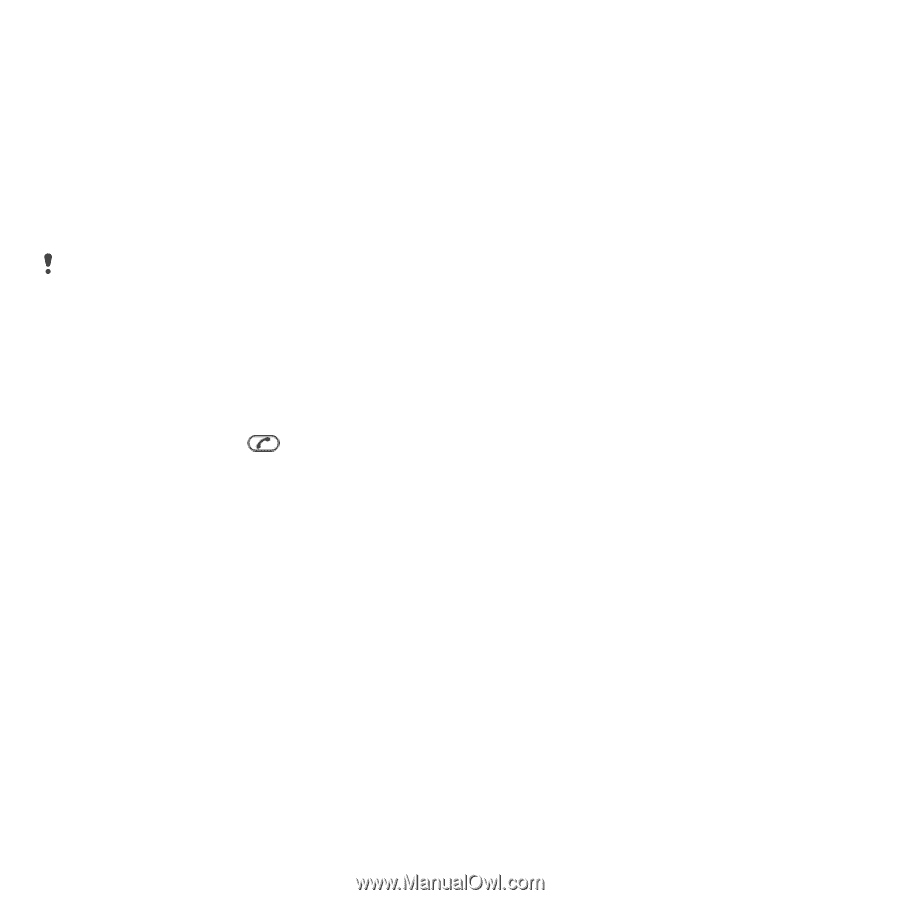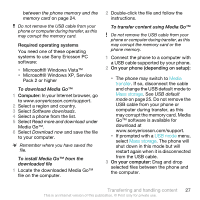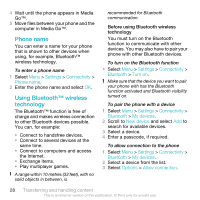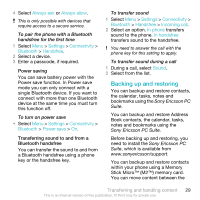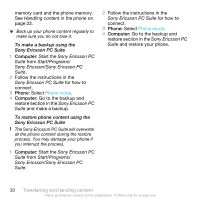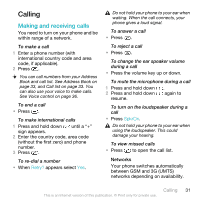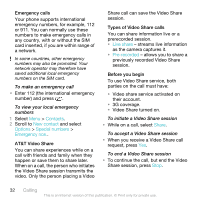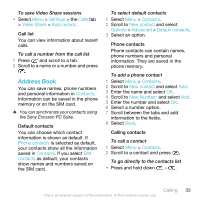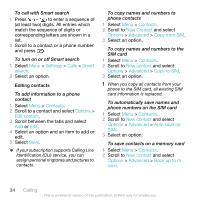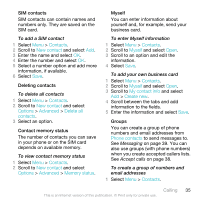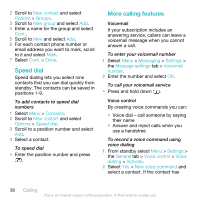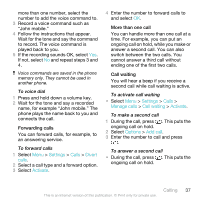Sony Ericsson W518a User Guide - Page 32
Emergency calls, AT&T Video Share, Types of Video Share calls, Before you begin, Contacts - sim card
 |
View all Sony Ericsson W518a manuals
Add to My Manuals
Save this manual to your list of manuals |
Page 32 highlights
Emergency calls Your phone supports international emergency numbers, for example, 112 or 911. You can normally use these numbers to make emergency calls in any country, with or without the SIM card inserted, if you are within range of a network. In some countries, other emergency numbers may also be promoted. Your network operator may therefore have saved additional local emergency numbers on the SIM card. To make an emergency call • Enter 112 (the international emergency number) and press . To view your local emergency numbers 1 Select Menu > Contacts. 2 Scroll to New contact and select Options > Special numbers > Emergency nos.. AT&T Video Share You can share experiences while on a call with friends and family when they happen or save them to share later. When on a call, the person who initiates the Video Share session transmits the video. Only the person placing a Video Share call can save the Video Share session. Types of Video Share calls You can share information live or a prerecorded session. • Live share - streams live information as the camera captures it. • Pre-recorded - allows you to share a previously recorded Video Share session. Before you begin To use Video Share service, both parties on the call must have: • Video share service activated on their account. • 3G coverage. • Video Share turned on. To initiate a Video Share session • While on a call, select Share. To accept a Video Share session • When you receive a Video Share call request, press Yes. To end a Video Share session • To continue the call, but end the Video Share session, press Stop. 32 Calling This is an Internet version of this publication. © Print only for private use.