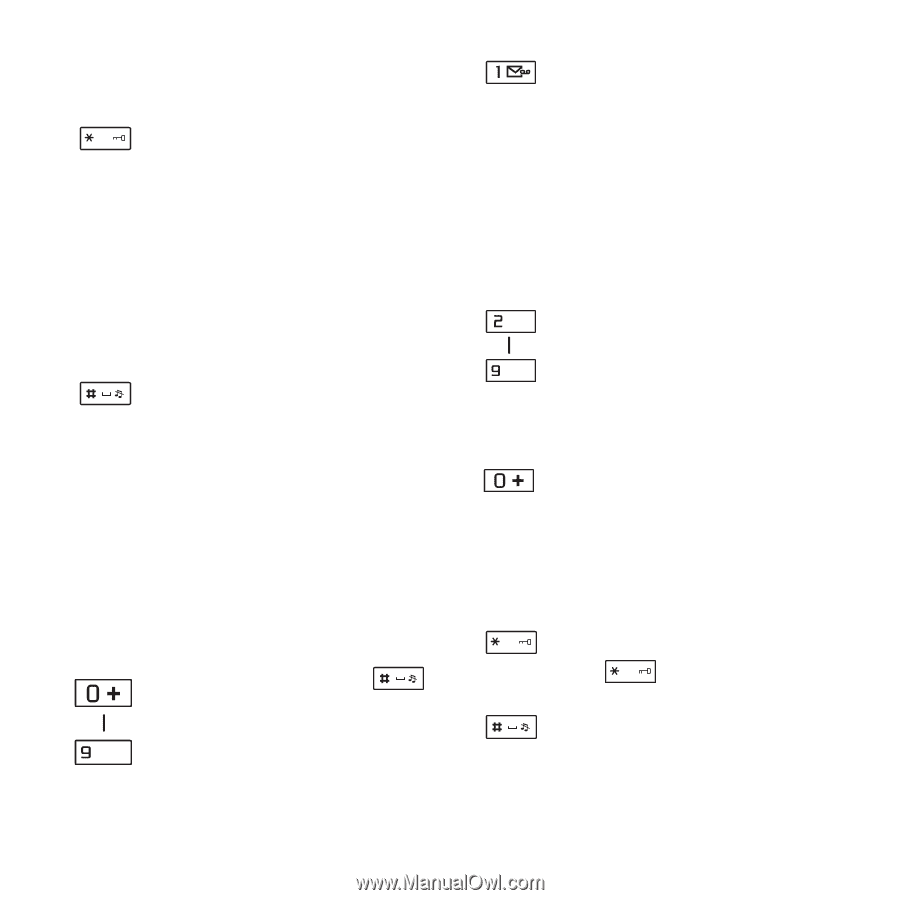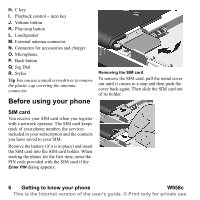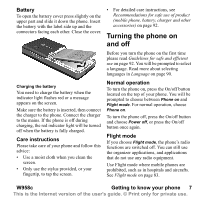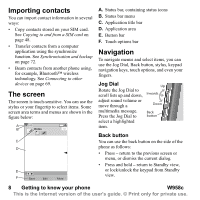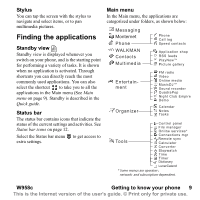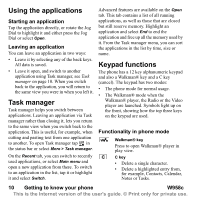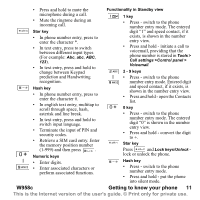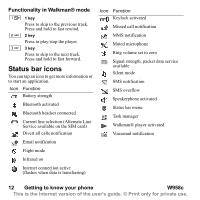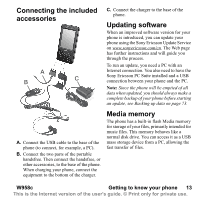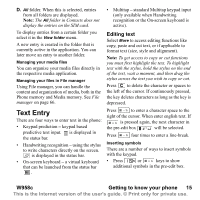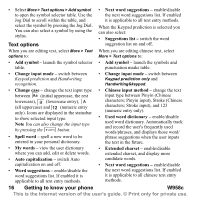Sony Ericsson W950i User Guide - Page 11
Functionality in Standby view, exists, is shown in the number - unlocked
 |
View all Sony Ericsson W950i manuals
Add to My Manuals
Save this manual to your list of manuals |
Page 11 highlights
• Press and hold to mute the microphone during a call. • Mute the ringtone during an incoming call. a/A Star key • In phone number entry, press to enter the character *. • In text entry, press to switch between different input types (For example: Abc, abc, ABC, 123). • In text entry, press and hold to change between Keypad prediction and Handwriting recognition. Hash key • In phone number entry, press to enter the character #. • In english text entry, multitap to scroll through space, hash, asterisk and line break. • In text entry, press and hold to switch input language. • Terminate the input of PIN and security codes. • Retrieve a SIM card entry. Enter the memory position number (1-999) and then press . Numeric keys • Enter digits. WXYZ • Enter associated characters or perform associated functions. Functionality in Standby view 1 key • Press - switch to the phone number entry mode. The entered digit "1" and speed contact, if it exists, is shown in the number entry view. • Press and hold - initiate a call to voicemail, providing that the phone number is stored in Tools > Call settings >Control panel > Voicemail. ABC 2 - 9 keys • Press - switch to the phone WXYZ number entry mode. Entered digit and speed contact, if it exists, is shown in the number entry view. • Press and hold - open the Contacts list. 0 key • Press - switch to the phone number entry mode. The entered digit "0" is shown in the number entry view. • Press and hold - convert the digit to +. a/A Star key Press a/A and Lock keys/Unlock lock or unlock the phone. Hash key • Press - switch to the phone number entry mode. • Press and hold - put the phone into silent mode. W958c Getting to know your phone 11 This is the Internet version of the user's guide. © Print only for private use.