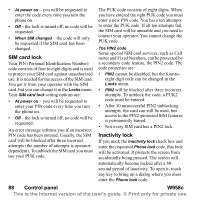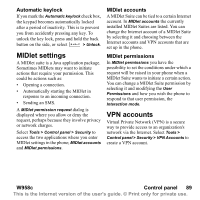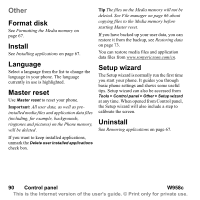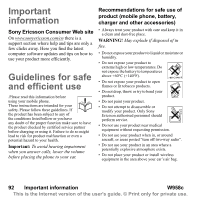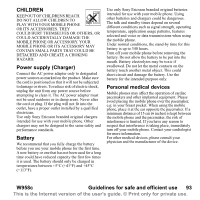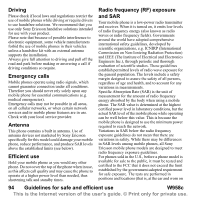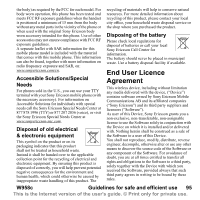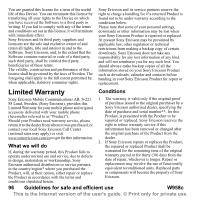Sony Ericsson W950i User Guide - Page 91
Troubleshooting - update software
 |
View all Sony Ericsson W950i manuals
Add to My Manuals
Save this manual to your list of manuals |
Page 91 highlights
Troubleshooting To find suggestions for solving possible problems with your phone we advise you to visit www.sonyericsson.com/cn. Select your Region, Location and phone to find helpful information. Your phone also has built-in help texts. In many applications and in some dialogs, for example those where you make important settings, Help is available in the More menu. To improve performance, you can update the software of your phone. See Updating software on page 13. Note: If you need to hand in your phone for repair, please note that you may lose information and content that you have saved in your phone. You are advised to make a copy of such information, see Backing up data on page 73. W958c Troubleshooting 91 This is the Internet version of the user's guide. © Print only for private use.