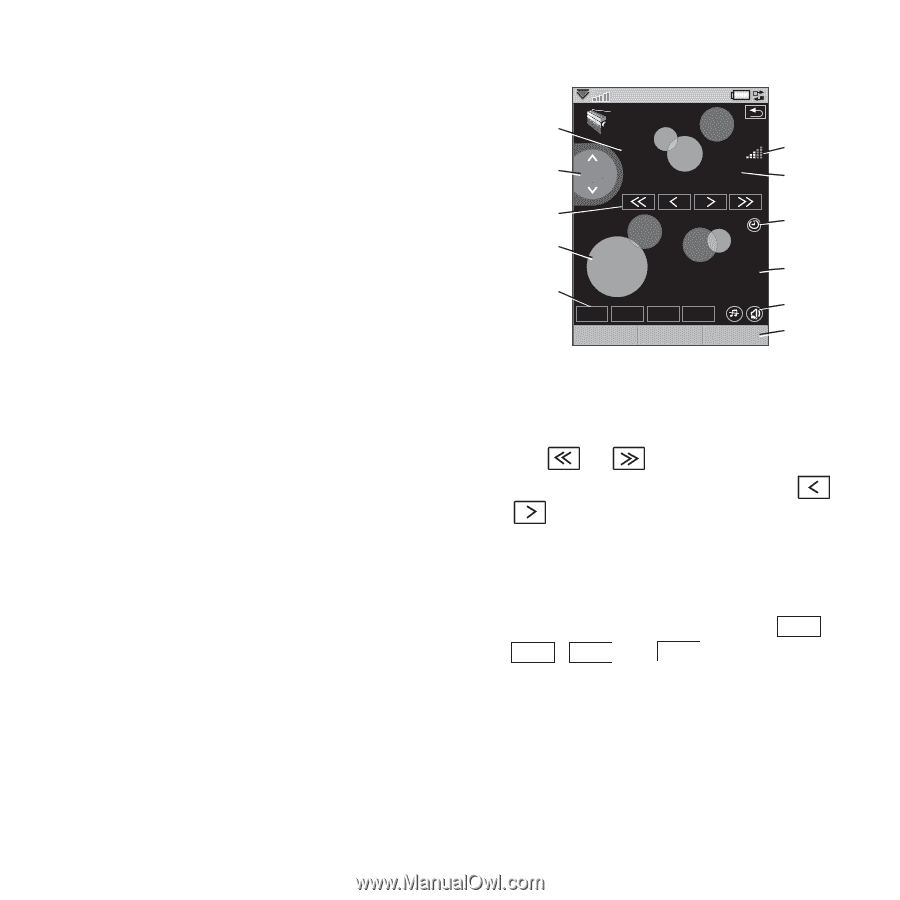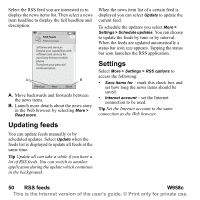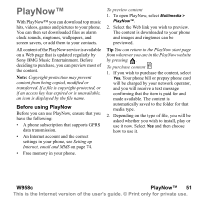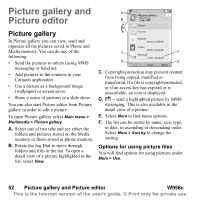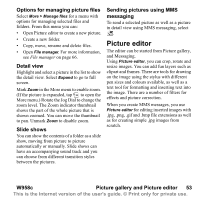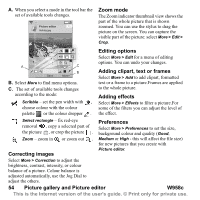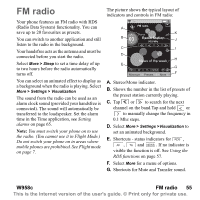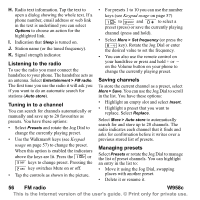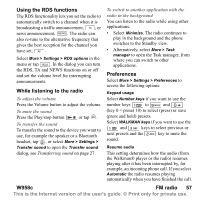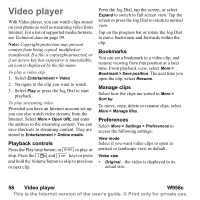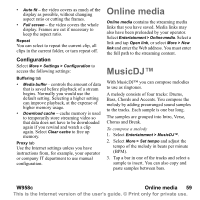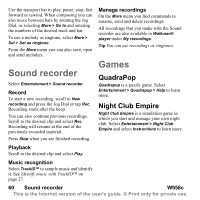Sony Ericsson W950i User Guide - Page 55
FM radio, More > Sleep, More > Settings > Visualization
 |
View all Sony Ericsson W950i manuals
Add to My Manuals
Save this manual to your list of manuals |
Page 55 highlights
FM radio Your phone features an FM radio with RDS (Radio Data System) functionality. You can save up to 20 favourites as presets. You can switch to another application and still listen to the radio in the background. Your handsfree acts as the antenna and must be connected before you start the radio. Select More > Sleep to set a time delay of up to two hours before the radio automatically turns off. You can select an animated effect to display as a background when the radio is playing. Select More > Settings > Visualization The sound from the radio can be used as an alarm clock sound (provided your handsfree is connected). The sound will automatically be transferred to the loudspeaker. Set the alarm time in the Time application, see Setting alarms on page 65. Note: You must switch your phone on to use the radio. (You cannot use it in Flight Mode.) Do not switch your phone on in areas where mobile phones are prohibited. See Flight mode on page 7. The picture shows the typical layout of indicators and controls in FM radio: FM radio A Stereo K B 03 Radio Station J 93.8 MHz C I D News of the week... H E G RDS AF TA NEWS Minimize Presets More F A. Stereo/Mono indicator. B. Shows the number in the list of presets of the preset station currently playing. C. Tap or to search for the next channel on the band.Tap and hold or to manually change the frequency in 0.1 Mhz steps. D. Select More > Settings >Visualization to set an animated background. E. Shortcuts - status indicators for RDS , AF , TA and NEWS . If no indicator is visible the function is off. See Using the RDS functions on page 57. F. Select More for a menu of options. G. Shortcuts for Mute and Transfer sound. W958c FM radio 55 This is the Internet version of the user's guide. © Print only for private use.