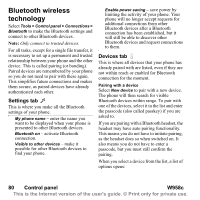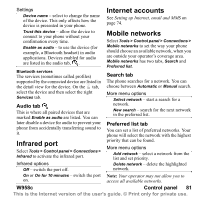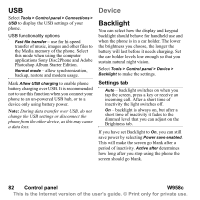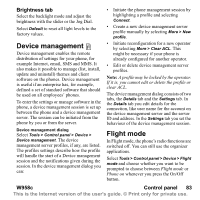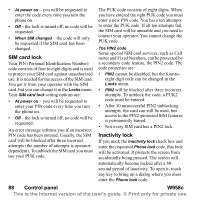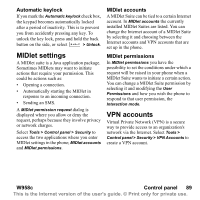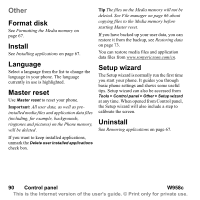Sony Ericsson W950i User Guide - Page 85
Alarms, Vibrating alerts, Buttons & screen, Equalizer, Storage wizard, Text input, Themes, W958c
 |
View all Sony Ericsson W950i manuals
Add to My Manuals
Save this manual to your list of manuals |
Page 85 highlights
Alarms Select Tools > Control panel > Device > Sounds & alerts > Alarms to select sounds and adjust the volume for calendar and clock alarms. Alarms require that the phone is turned on. If you want to hear alarms but not be disturbed by incoming calls or messages, set the phone in Flight mode. Vibrating alerts Select Tools > Control panel > Device > Sounds & alerts > Vibrating alerts and then select for which events the phone should vibrate. On if silent means the phone will vibrate only when it has been set to silent mode. For more information, see Silent mode on page 27 Buttons & screen Select Tools > Control panel > Device > Sounds & alerts > Buttons & screen and then select sounds for when you press keys and buttons and tap the screen. Equalizer The equalizer changes the frequency balance of the sound from the Media player. Select Tools > Control panel > Device > Sounds & alerts > Equalizer to make the settings. The drop-down menu contains presets for different music genres. Mega Bass™ is a setting that provides more powerful bass tones regardless of volume. Storage wizard See Storage wizard on page 67. Text input Select Tools > Control panel > Device > Text input to do the following: • Change the settings in the text options menu of the text entry applications, see Text Entry on page 15. • Select and set up text input software. Input mode - your settings options are: - Handwriting & keypad - activate Handwriting & multitap functionality. - Keypad prediction only - activate keypad prediction functionality, see Keypad prediction on page 17. - None - deactivate handwriting recognition software and keypad prediction functionality. On-screen keyboard - select this if you want the on-screen keyboard to be available. Themes With themes you can personalize your phone. Themes control, for example, the colour of the screen and the text, the icons, the wallpaper and the skins. Themes also include a set of sounds to use as ringtones and SMS and MMS alerts. W958c Control panel 85 This is the Internet version of the user's guide. © Print only for private use.