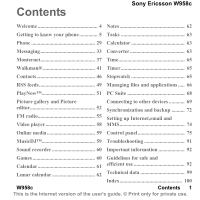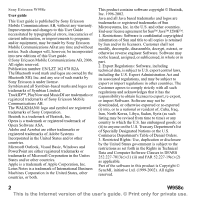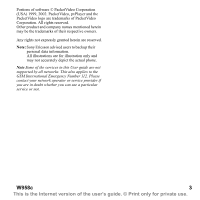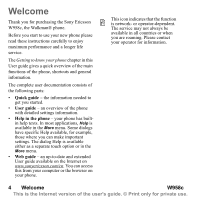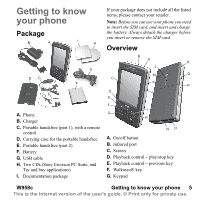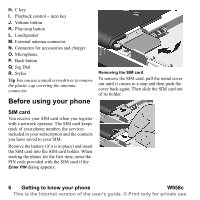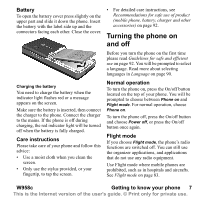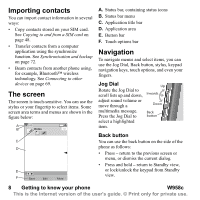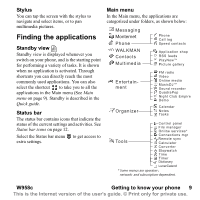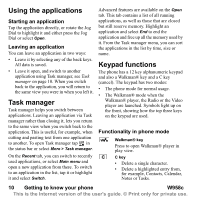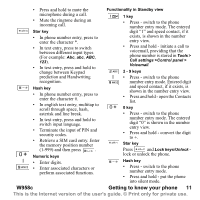Sony Ericsson W950i User Guide - Page 6
Before using your phone, SIM card, Removing the SIM card, Getting to know your phone, W958c - cover
 |
View all Sony Ericsson W950i manuals
Add to My Manuals
Save this manual to your list of manuals |
Page 6 highlights
H. C key I. Playback control - next key J. Volume button K. Play/stop button L. Loudspeaker M. External antenna connector N. Connector for accessories and charger O. Microphone P. Back button Q. Jog Dial R. Stylus Tip You can use a small screwdriver to remove the plastic cap covering the antenna connector. Before using your phone Removing the SIM card To remove the SIM card, pull the metal cover out until it comes to a stop and then push the cover back again. Then slide the SIM card out of its holder. SIM card You receive your SIM card when you register with a network operator. The SIM card keeps track of your phone number, the services included in your subscription and the contacts you have saved to your SIM. Remove the battery (if it is in place) and insert the SIM card into the SIM card holder. When starting the phone for the first time, enter the PIN code provided with the SIM card if the Enter PIN dialog appears. 6 Getting to know your phone W958c This is the Internet version of the user's guide. © Print only for private use.